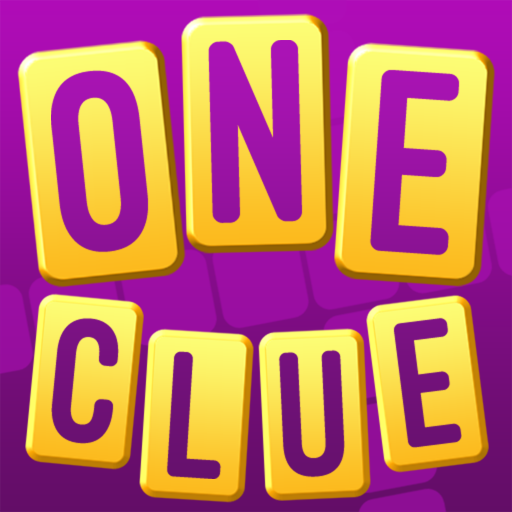このページには広告が含まれます

Contexto: Popular Words Game
言葉 | TGMedia Corporation
BlueStacksを使ってPCでプレイ - 5憶以上のユーザーが愛用している高機能Androidゲーミングプラットフォーム
Play Contexto: Popular Words Game on PC
Contexto: Popular Words Game - A new word guessing game that you cannot resist. Find Secret Words to train your brain with unlimited word puzzles is what you are going to have when playing this game!
How to play Contexto: Popular Words Game
- Play Contexto, and find the secret word. You have unlimited guesses.
- The words were sorted by an artificial intelligence algorithm according to how similar they were to the secret word.
- After submitting a word, you will see its position. The secret word is number 1.
- The algorithm analyzed thousands of texts. It uses the context in which words are used to calculate the similarity between them.
What’s inside Contexto: Popular Words Game:
- With unlimited daily word puzzles, Contexto: Popular Words Game brings you word lovers an excellent experience and challenges.
- Not only Contexto: Popular Words Game game helps train your brain, sharpness, and sophistication but also increase your vocabulary, IQ, and problem-solving skill.
- With unlimited puzzles, you can Play Contexto: Popular Words Game every day and challenge your friends.
- There are many other upcoming attractive features that you can explore, play, and experience. Please notice and keep Contexto: Popular Words Game updated.
Contexto: Popular Words Game, unlimited word level for you, daily word puzzle game that helps train your brain.
How to play Contexto: Popular Words Game
- Play Contexto, and find the secret word. You have unlimited guesses.
- The words were sorted by an artificial intelligence algorithm according to how similar they were to the secret word.
- After submitting a word, you will see its position. The secret word is number 1.
- The algorithm analyzed thousands of texts. It uses the context in which words are used to calculate the similarity between them.
What’s inside Contexto: Popular Words Game:
- With unlimited daily word puzzles, Contexto: Popular Words Game brings you word lovers an excellent experience and challenges.
- Not only Contexto: Popular Words Game game helps train your brain, sharpness, and sophistication but also increase your vocabulary, IQ, and problem-solving skill.
- With unlimited puzzles, you can Play Contexto: Popular Words Game every day and challenge your friends.
- There are many other upcoming attractive features that you can explore, play, and experience. Please notice and keep Contexto: Popular Words Game updated.
Contexto: Popular Words Game, unlimited word level for you, daily word puzzle game that helps train your brain.
Contexto: Popular Words GameをPCでプレイ
-
BlueStacksをダウンロードしてPCにインストールします。
-
GoogleにサインインしてGoogle Play ストアにアクセスします。(こちらの操作は後で行っても問題ありません)
-
右上の検索バーにContexto: Popular Words Gameを入力して検索します。
-
クリックして検索結果からContexto: Popular Words Gameをインストールします。
-
Googleサインインを完了してContexto: Popular Words Gameをインストールします。※手順2を飛ばしていた場合
-
ホーム画面にてContexto: Popular Words Gameのアイコンをクリックしてアプリを起動します。