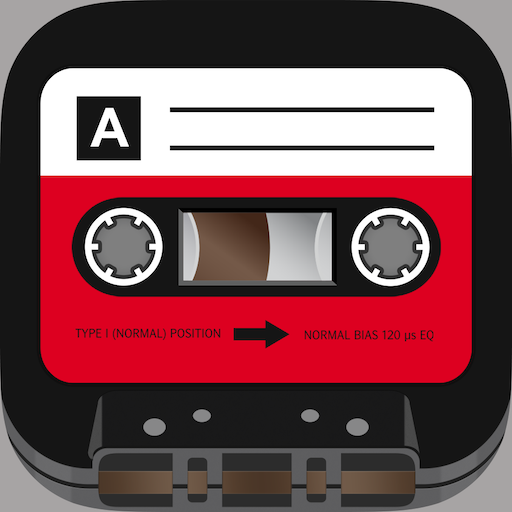Intelligent Tape Recorder
Jouez sur PC avec BlueStacks - la plate-forme de jeu Android, approuvée par + 500M de joueurs.
Page Modifiée le: 21 octobre 2019
Play Smart Sound Recorder on PC
Using this amazing sound recorder, you can record meetings, lectures, speech, and personal notes, night sleep talks or snoring. All recordings will be saved to internal storage inside of your phone. Finding the recording files by searching the name.
🔊 🎙️ Features:
- Record clear sound in the background even when exiting the recording interface
- Record without time limit
- Easy to play, cancel, save, suspend, share and rename the recordings
- Select recordings in the library to set them as ringtone
- Record high-quality audio files in 3gpp/AMR/mp3 formats
- Show you the storage location so that you can know where to find the files
- Display the recording by date, duration, and size in ascending or descending
- Desktop widget for quick access
- Click the suspend button and your recording will be saved immediately
There are useful and amazing functions of this app waiting for you to discover. Try this smart sound recorder, enjoy recording sound now.
Jouez à Intelligent Tape Recorder sur PC. C'est facile de commencer.
-
Téléchargez et installez BlueStacks sur votre PC
-
Connectez-vous à Google pour accéder au Play Store ou faites-le plus tard
-
Recherchez Intelligent Tape Recorder dans la barre de recherche dans le coin supérieur droit
-
Cliquez pour installer Intelligent Tape Recorder à partir des résultats de la recherche
-
Connectez-vous à Google (si vous avez ignoré l'étape 2) pour installer Intelligent Tape Recorder
-
Cliquez sur l'icône Intelligent Tape Recorder sur l'écran d'accueil pour commencer à jouer