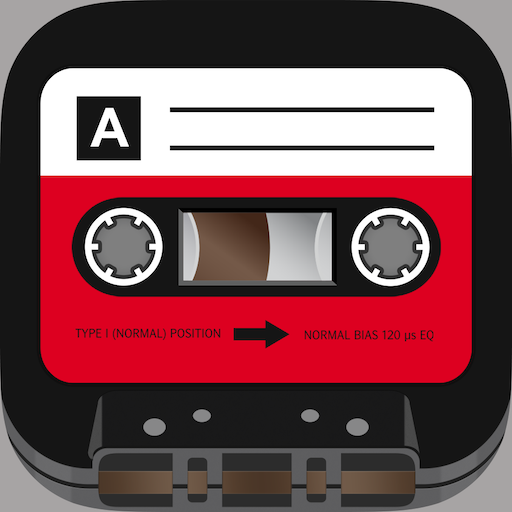Intelligent Tape Recorder
Gioca su PC con BlueStacks: la piattaforma di gioco Android, considerata affidabile da oltre 500 milioni di giocatori.
Pagina modificata il: 21 ottobre 2019
Play Smart Sound Recorder on PC
Using this amazing sound recorder, you can record meetings, lectures, speech, and personal notes, night sleep talks or snoring. All recordings will be saved to internal storage inside of your phone. Finding the recording files by searching the name.
🔊 🎙️ Features:
- Record clear sound in the background even when exiting the recording interface
- Record without time limit
- Easy to play, cancel, save, suspend, share and rename the recordings
- Select recordings in the library to set them as ringtone
- Record high-quality audio files in 3gpp/AMR/mp3 formats
- Show you the storage location so that you can know where to find the files
- Display the recording by date, duration, and size in ascending or descending
- Desktop widget for quick access
- Click the suspend button and your recording will be saved immediately
There are useful and amazing functions of this app waiting for you to discover. Try this smart sound recorder, enjoy recording sound now.
Gioca Intelligent Tape Recorder su PC. È facile iniziare.
-
Scarica e installa BlueStacks sul tuo PC
-
Completa l'accesso a Google per accedere al Play Store o eseguilo in un secondo momento
-
Cerca Intelligent Tape Recorder nella barra di ricerca nell'angolo in alto a destra
-
Fai clic per installare Intelligent Tape Recorder dai risultati della ricerca
-
Completa l'accesso a Google (se hai saltato il passaggio 2) per installare Intelligent Tape Recorder
-
Fai clic sull'icona Intelligent Tape Recorder nella schermata principale per iniziare a giocare