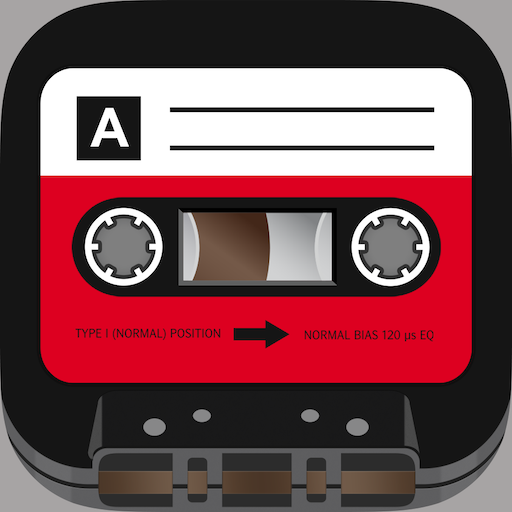บันทึกเทปอัจฉริยะ
เล่นบน PC ผ่าน BlueStacks - Android Gaming Platform ที่ได้รับความไว้วางใจจากเกมเมอร์ 500 ล้านคนทั่วโลก
Page Modified on: 21 ตุลาคม 2562
Play Smart Sound Recorder on PC
Using this amazing sound recorder, you can record meetings, lectures, speech, and personal notes, night sleep talks or snoring. All recordings will be saved to internal storage inside of your phone. Finding the recording files by searching the name.
🔊 🎙️ Features:
- Record clear sound in the background even when exiting the recording interface
- Record without time limit
- Easy to play, cancel, save, suspend, share and rename the recordings
- Select recordings in the library to set them as ringtone
- Record high-quality audio files in 3gpp/AMR/mp3 formats
- Show you the storage location so that you can know where to find the files
- Display the recording by date, duration, and size in ascending or descending
- Desktop widget for quick access
- Click the suspend button and your recording will be saved immediately
There are useful and amazing functions of this app waiting for you to discover. Try this smart sound recorder, enjoy recording sound now.
เล่น บันทึกเทปอัจฉริยะ บน PC ได้ง่ายกว่า
-
ดาวน์โหลดและติดตั้ง BlueStacks บน PC ของคุณ
-
ลงชื่อเข้าใช้แอคเคาท์ Google เพื่อเข้าสู่ Play Store หรือทำในภายหลัง
-
ค้นหา บันทึกเทปอัจฉริยะ ในช่องค้นหาด้านขวาบนของโปรแกรม
-
คลิกเพื่อติดตั้ง บันทึกเทปอัจฉริยะ จากผลการค้นหา
-
ลงชื่อเข้าใช้บัญชี Google Account (หากยังไม่ได้ทำในขั้นที่ 2) เพื่อติดตั้ง บันทึกเทปอัจฉริยะ
-
คลิกที่ไอคอน บันทึกเทปอัจฉริยะ ในหน้าจอเพื่อเริ่มเล่น