
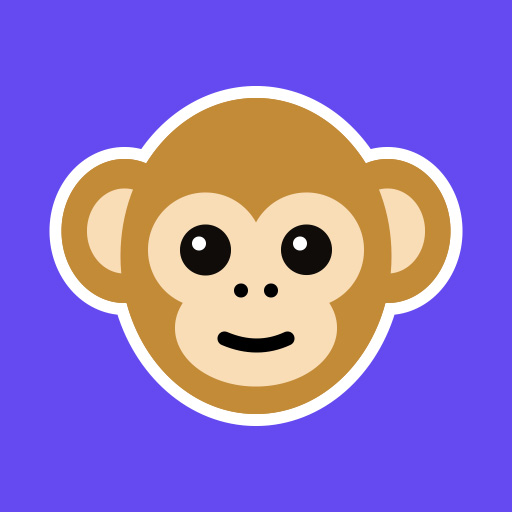
Monkey - random video chat
500M + oyuncunun güvendiği Android Oyun Platformu, BlueStacks ile PC'de oynayın.
Sayfa Değiştirilme tarihi: 10 Nis 2024
Run Monkey - random video chat on PC or Mac
Monkey – random video chat is a Social app developed by Monkey.cool. BlueStacks app player is the best platform to enjoy this Android app on your PC or Mac for an immersive experience.
Download Monkey – random video chat on PC with BlueStacks and join a global community of over 30 million users who socialize, share, and celebrate individuality together! Created by 5 teens from LA, Monkey offers a unique space for meeting new people and making friends online.
Personalized profiles on Monkey allow users to showcase their vibe with custom moods and profile songs that auto-play for others. The platform’s Cards feature lets users swipe through and DM new friends, making it easy to expand their social circle.
Interact with your favorite celebrities on Monkey’s FAMOUS feature, engaging in chat or facetime sessions and sharing the experience with friends. Video chat options enable authentic conversations, while posting Moments allows users to express themselves through short videos.
The 2P Chat feature allows for group video chats with friends, enhancing the social experience for everyone on the platform.
Download Monkey – random video chat on PC with BlueStacks and enjoy quick and easy messaging with new acquaintances and seamless communication. It’s the global social phenomenon that’s made by and for a digital generation!
Monkey - random video chat oyununu PC'de oyna. Başlamak çok kolay.
-
BlueStacks'i PC'nize İndirin ve Yükleyin
-
Play Store'a erişmek için Google girişi yapın ya da daha sonraya bırakın.
-
Sağ üst köşeye Monkey - random video chat yazarak arayın.
-
Monkey - random video chat uygulamasını arama sonuçlarından indirmek için tıklayın.
-
(iEğer Adım 2'yi atladıysanız) Monkey - random video chat uygulamasını yüklemek için Google'a giriş yapın.
-
Oynatmaya başlatmak için ekrandaki Monkey - random video chat ikonuna tıklayın.




