
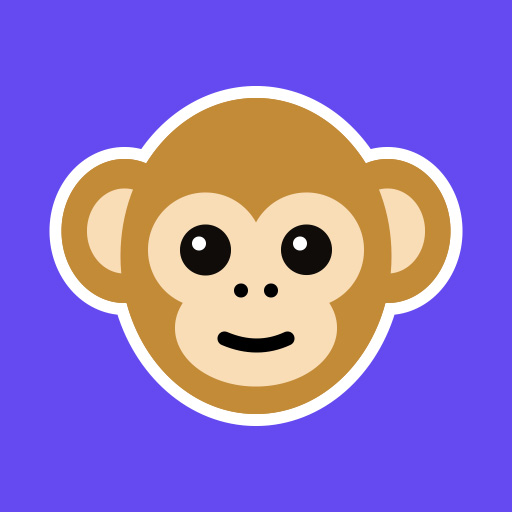
Monkey - random video chat
Chơi trên PC với BlueStacks - Nền tảng chơi game Android, được hơn 500 triệu game thủ tin tưởng.
Trang đã được sửa đổi vào: 10 thg 4, 2024
Run Monkey - random video chat on PC or Mac
Monkey – random video chat is a Social app developed by Monkey.cool. BlueStacks app player is the best platform to enjoy this Android app on your PC or Mac for an immersive experience.
Download Monkey – random video chat on PC with BlueStacks and join a global community of over 30 million users who socialize, share, and celebrate individuality together! Created by 5 teens from LA, Monkey offers a unique space for meeting new people and making friends online.
Personalized profiles on Monkey allow users to showcase their vibe with custom moods and profile songs that auto-play for others. The platform’s Cards feature lets users swipe through and DM new friends, making it easy to expand their social circle.
Interact with your favorite celebrities on Monkey’s FAMOUS feature, engaging in chat or facetime sessions and sharing the experience with friends. Video chat options enable authentic conversations, while posting Moments allows users to express themselves through short videos.
The 2P Chat feature allows for group video chats with friends, enhancing the social experience for everyone on the platform.
Download Monkey – random video chat on PC with BlueStacks and enjoy quick and easy messaging with new acquaintances and seamless communication. It’s the global social phenomenon that’s made by and for a digital generation!
Chơi Monkey - random video chat trên PC. Rất dễ để bắt đầu
-
Tải và cài đặt BlueStacks trên máy của bạn
-
Hoàn tất đăng nhập vào Google để đến PlayStore, hoặc thực hiện sau
-
Tìm Monkey - random video chat trên thanh tìm kiếm ở góc phải màn hình
-
Nhấn vào để cài đặt Monkey - random video chat trong danh sách kết quả tìm kiếm
-
Hoàn tất đăng nhập Google (nếu bạn chưa làm bước 2) để cài đặt Monkey - random video chat
-
Nhấn vào icon Monkey - random video chat tại màn hình chính để bắt đầu chơi




