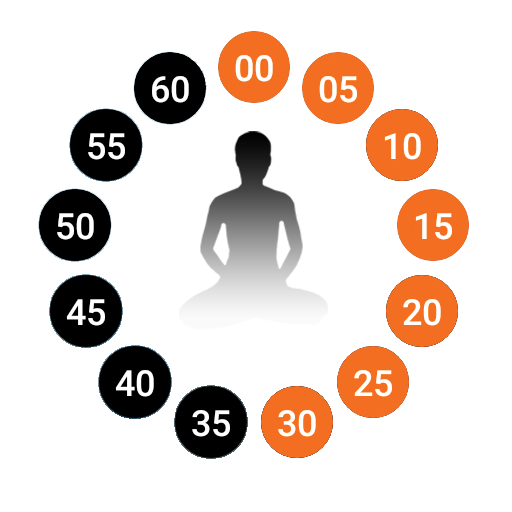Sounds to sleep - relaxing music free
Play on PC with BlueStacks – the Android Gaming Platform, trusted by 500M+ gamers.
Page Modified on: March 3, 2019
Play Sounds to sleep - relaxing music free on PC
Relaxing music free will change your ambient sound for something special. Activate the sleep mode so that the music goes off by itself, improve your health and relax your mind to get a deep sleep. You deserve it! 😍
Our sounds to sleep free will not leave you indifferent. The ambient noise disappears and improve your health while you enjoy the music for meditation and sleep that we have prepared for you.
Features
★ 30 sessions with sounds to relax and sleep better
★ 10 styles to choose from
★ Sleep mode for the music to turn itself off
★ You can listen to music in the background
★ Multiple benefits: stop to suffer insomnia, improve mental health, remove headache, calm anxiety and stress, stop snoring, deep sleep...
★ Perfect atmosphere to do mindfulness, kabbalah, reiki, taichí, yoga ...
★ Soothing sounds to go to sleep with mp3 quality
★ Beautiful HD images to accompany the ambient sound and create perfect moments
★ Translated in 15 languages
The music for meditation and sleep is very powerful: capable to calm anxiety and stress, remove headache or performing yoga or taichi, thanks to the soothing sounds to go to sleep that creates the perfect atmosphere.
Do you want to stop suffer insomnia, improve your mental health or stop snoring? Relax your mind and enjoy the sounds to sleep free that we have for you. Don't you know how to improve your ambient sound to practice reiki, kabbalah or mindfulness? You have the answer in front of you: the relaxing music free of this application. ❤
Activate sleep mode, start to listen to music in the background, improve your health and sharpen your senses. You deserve and need a few minutes a day to take care of yourself and transform the annoying ambient noise into relaxing melodies that help you achieve happiness. ✅
Play Sounds to sleep - relaxing music free on PC. It’s easy to get started.
-
Download and install BlueStacks on your PC
-
Complete Google sign-in to access the Play Store, or do it later
-
Look for Sounds to sleep - relaxing music free in the search bar at the top right corner
-
Click to install Sounds to sleep - relaxing music free from the search results
-
Complete Google sign-in (if you skipped step 2) to install Sounds to sleep - relaxing music free
-
Click the Sounds to sleep - relaxing music free icon on the home screen to start playing