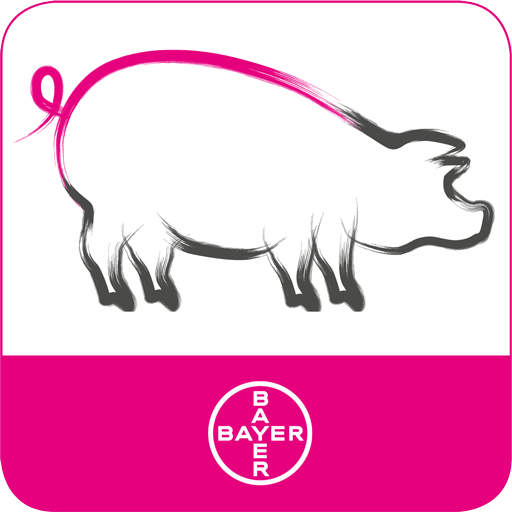このページには広告が含まれます

Bull Search
ツール | Genex Cooperative, Inc.
BlueStacksを使ってPCでプレイ - 5憶以上のユーザーが愛用している高機能Androidゲーミングプラットフォーム
Play Bull Search on PC
Search and sort dairy bulls industry wide from your device. The Bull Search app includes genetic evaluations on Holsteins, Jerseys, Brown Swiss, Guernseys, Ayrshires and Milking Shorthorns. Users can search for bulls by their short name, NAAB code or registration number to view their genetic data and pedigree information. Ideal Commercial Cow (ICC$) index values are available on GENEX Holstein and Jersey bulls.
Active bulls can be added to a favorites list(s), sorted or filtered by a main genetic index or individual traits. Filters and favorites can be saved for future reference. By creating a user profile, saved favorites and filters can be accessed across devices.
The app includes several file export options. Export a genetic summary of a group of bulls, a bull list or individual bull details to PDF. Export genetic evaluations for a group of bulls to an Excel or CSV file. Export files can be saved to the user’s device, emailed or sent via text message.
The app offers multiple language options: English, Spanish, French, Italian, Portuguese, Russian, Czech, German and Chinese.
After the initial download of data, an internet connection is not needed for searching or sorting bulls.
Users are notified when new genetic data is available for download.
Active bulls can be added to a favorites list(s), sorted or filtered by a main genetic index or individual traits. Filters and favorites can be saved for future reference. By creating a user profile, saved favorites and filters can be accessed across devices.
The app includes several file export options. Export a genetic summary of a group of bulls, a bull list or individual bull details to PDF. Export genetic evaluations for a group of bulls to an Excel or CSV file. Export files can be saved to the user’s device, emailed or sent via text message.
The app offers multiple language options: English, Spanish, French, Italian, Portuguese, Russian, Czech, German and Chinese.
After the initial download of data, an internet connection is not needed for searching or sorting bulls.
Users are notified when new genetic data is available for download.
Bull SearchをPCでプレイ
-
BlueStacksをダウンロードしてPCにインストールします。
-
GoogleにサインインしてGoogle Play ストアにアクセスします。(こちらの操作は後で行っても問題ありません)
-
右上の検索バーにBull Searchを入力して検索します。
-
クリックして検索結果からBull Searchをインストールします。
-
Googleサインインを完了してBull Searchをインストールします。※手順2を飛ばしていた場合
-
ホーム画面にてBull Searchのアイコンをクリックしてアプリを起動します。