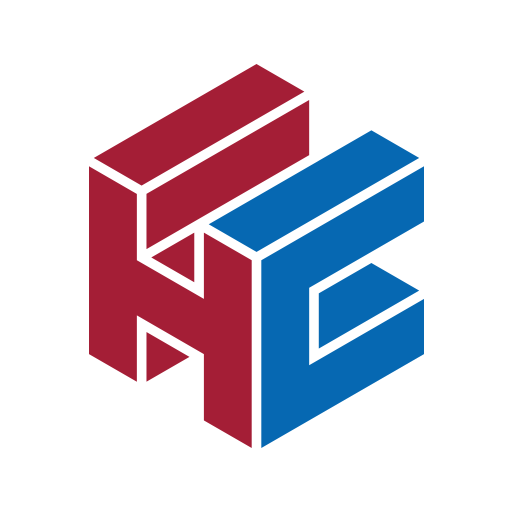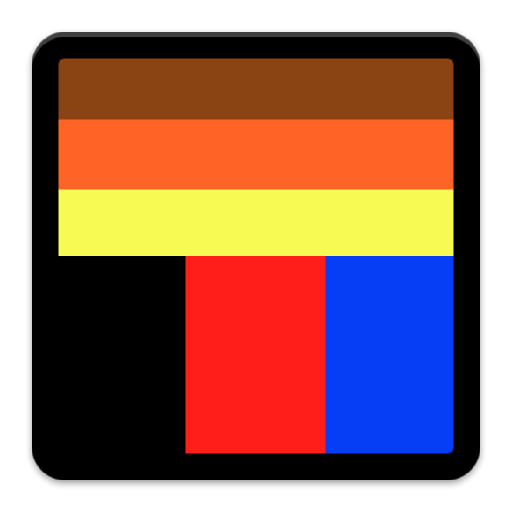myMTEMC
Play on PC with BlueStacks – the Android Gaming Platform, trusted by 500M+ gamers.
Page Modified on: January 3, 2020
Play myMTEMC on PC
Additional Features:
Bill & Pay -
Quickly view your current account balance and due date, manage recurring payments and modify payment methods. You can also view bill history including PDF versions of paper bills directly on your mobile device.
Contact Us -
Easily contact MTEMC. You can also submit one of the many predefined messages, with the ability to include pictures and GPS coordinates.
Maps -
Displays facility and payment dropbox locations on a map interface.
Report Outage -
Displays service interruption and outage information. You can also report an outage directly to your service provider.
My Usage -
View energy usage graphs to identify high usage trends. Navigate graphs quickly using an intuitive gesture based interface.
Play myMTEMC on PC. It’s easy to get started.
-
Download and install BlueStacks on your PC
-
Complete Google sign-in to access the Play Store, or do it later
-
Look for myMTEMC in the search bar at the top right corner
-
Click to install myMTEMC from the search results
-
Complete Google sign-in (if you skipped step 2) to install myMTEMC
-
Click the myMTEMC icon on the home screen to start playing