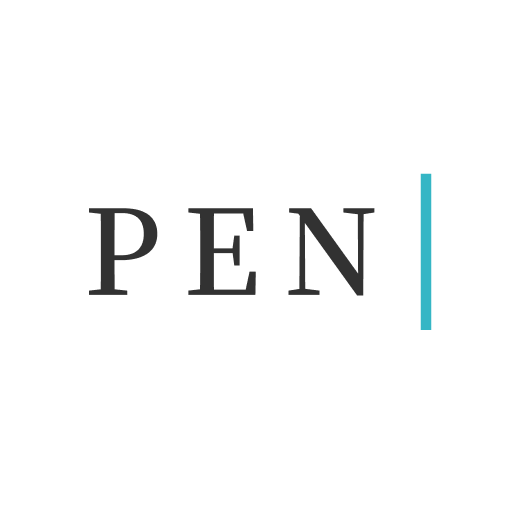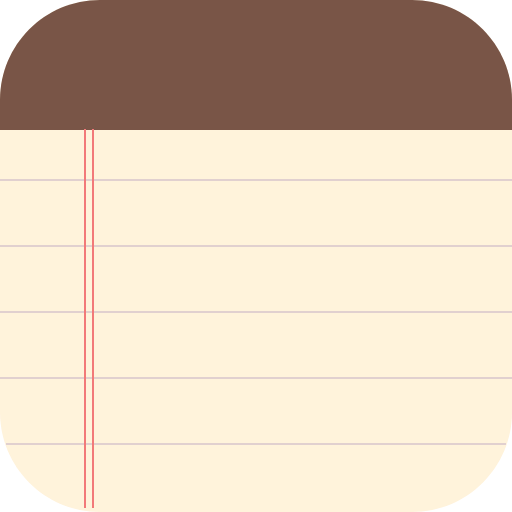Lite Writer: Writing/Note/Memo
Play on PC with BlueStacks – the Android Gaming Platform, trusted by 500M+ gamers.
Page Modified on: Nov 30, 2024
Play Lite Writer: Writing/Note/Memo on PC
--- POWERFUL FEATURES ---
Lite Writer offers many essential features to help you write:
📚 File Management and Bookshelf:
- Organize your creation in a folder-file structure
- Personalize book covers
- Streamlined bulk operations
- Intelligent chapter number recognition and sorting
- Mapping your home folder onto your PC and edit them with PC writer software
📝 Instant Note for Instant Inspirations:
- Open a quick note panel from shortcuts
- Pin a note in your notification bar to remind you
- Organize your note files in an easier way
📈 Effortless Word and Character Tracking:
- Monitor character and word count at a glance
- Track word trends over 7 days.
- Floating widget for quick counts
- Full support for CJK characters
🎨 Customization and Inspiring Themes:
- Pure white or black themes
- Night-friendly dark mode
- Vibrant array of free themes
- Import your own wallpapers
💾 Reliable Backup System:
- Auto-backup on Google Drive and WebDav
- Use custom folder to keep local backup files
- Retrieve data from history records and recycle bin
- Seamlessly export all data with a single click
🔐 Security and Privacy:
- Secure your app with fingerprint or a pattern lock
- Automatic locking when idle
- Blur app screenshots in recent tasks
Play Lite Writer: Writing/Note/Memo on PC. It’s easy to get started.
-
Download and install BlueStacks on your PC
-
Complete Google sign-in to access the Play Store, or do it later
-
Look for Lite Writer: Writing/Note/Memo in the search bar at the top right corner
-
Click to install Lite Writer: Writing/Note/Memo from the search results
-
Complete Google sign-in (if you skipped step 2) to install Lite Writer: Writing/Note/Memo
-
Click the Lite Writer: Writing/Note/Memo icon on the home screen to start playing