
このページには広告が含まれます
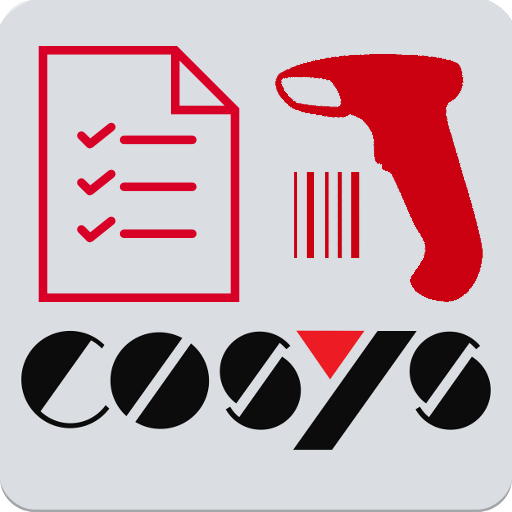
COSYS mobile Inventory
仕事効率化 | COSYS Ident GmbH
BlueStacksを使ってPCでプレイ - 5憶以上のユーザーが愛用している高機能Androidゲーミングプラットフォーム
Play COSYS mobile Inventory on PC
This demo application provides a field-proven inventory process for your Android device and is designed for professional use in business.
For a simple illustration of the processes and functions just download the app to your smartphone. You have the option to create your own article master to check against during the inventory process by BARCODE SCAN (mobile devices in batch mode). The captured data can then be exported in XML or CSV file format for post-processing and later imported into your ERP system. For the delivery of mobile captured data to the ERP Cosys offers a special middleware and standard interfaces for popular ERP systems such as Microsoft Dynamics NAV, Dynamics AX and SAP and a variety of business systems on the market.
As one of the leading system houses for mobile data capturing in Germany, Cosys has succeeded in combining Android with a user-oriented business process logic from the AutoID field and the advantages of efficient barcode readers. Make use of the longstanding expertise and business process know-how of Cosys in the AutoID market (integration of barcode systems). We will be happy to advise you on a professional solution which goes beyond the app's range of functions and is customized to suit your processes.
Strictly predefined procedures guide the user through „merely process-relevant input masks“ and avoid mistakes which can happen when manually entering data. Additional plausibility checks during the capturing process ensure data accuracy and avoid data loss beforehand. Naturally you can exploit the maximum potential of our inventory solutions only with a professional Android mobile device, which comprises a permanently installed barcode laser scanner or a imager for reading 2D codes.
Even without a professional barcode reader permanently installed in your smartphone you can make use of our Android software solutions in combination with a low-priced Android smartphone or tablet by connecting a hand-held barcode scanner with your Android device. Already today Cosys provides a turn-key solution for this specific requirement with the 'COSYS ScanConsole' for companies which more and more frequently underestimate the technological challenges when combining professional barcode scanners with smartphones or tablet PCs. This solution aims to capture barcode and data matrix many times faster than it would be possible by using current smartphone cameras (including auto focus) from the consumer market. Cosys has extensive know-how in connecting powerful 1D/2D readers with smartphones and tablets in a user-oriented manner in order to enable efficient work procedures related to scanning-intensive processes with the aid of Android devices.
Besides for inventory purposes we also offer solutions for further processes such as order capturing, goods receipt, order picking, storage/retrieval and stock transfer.
For further information please visit us at www.cosys.de.
For a simple illustration of the processes and functions just download the app to your smartphone. You have the option to create your own article master to check against during the inventory process by BARCODE SCAN (mobile devices in batch mode). The captured data can then be exported in XML or CSV file format for post-processing and later imported into your ERP system. For the delivery of mobile captured data to the ERP Cosys offers a special middleware and standard interfaces for popular ERP systems such as Microsoft Dynamics NAV, Dynamics AX and SAP and a variety of business systems on the market.
As one of the leading system houses for mobile data capturing in Germany, Cosys has succeeded in combining Android with a user-oriented business process logic from the AutoID field and the advantages of efficient barcode readers. Make use of the longstanding expertise and business process know-how of Cosys in the AutoID market (integration of barcode systems). We will be happy to advise you on a professional solution which goes beyond the app's range of functions and is customized to suit your processes.
Strictly predefined procedures guide the user through „merely process-relevant input masks“ and avoid mistakes which can happen when manually entering data. Additional plausibility checks during the capturing process ensure data accuracy and avoid data loss beforehand. Naturally you can exploit the maximum potential of our inventory solutions only with a professional Android mobile device, which comprises a permanently installed barcode laser scanner or a imager for reading 2D codes.
Even without a professional barcode reader permanently installed in your smartphone you can make use of our Android software solutions in combination with a low-priced Android smartphone or tablet by connecting a hand-held barcode scanner with your Android device. Already today Cosys provides a turn-key solution for this specific requirement with the 'COSYS ScanConsole' for companies which more and more frequently underestimate the technological challenges when combining professional barcode scanners with smartphones or tablet PCs. This solution aims to capture barcode and data matrix many times faster than it would be possible by using current smartphone cameras (including auto focus) from the consumer market. Cosys has extensive know-how in connecting powerful 1D/2D readers with smartphones and tablets in a user-oriented manner in order to enable efficient work procedures related to scanning-intensive processes with the aid of Android devices.
Besides for inventory purposes we also offer solutions for further processes such as order capturing, goods receipt, order picking, storage/retrieval and stock transfer.
For further information please visit us at www.cosys.de.
COSYS mobile InventoryをPCでプレイ
-
BlueStacksをダウンロードしてPCにインストールします。
-
GoogleにサインインしてGoogle Play ストアにアクセスします。(こちらの操作は後で行っても問題ありません)
-
右上の検索バーにCOSYS mobile Inventoryを入力して検索します。
-
クリックして検索結果からCOSYS mobile Inventoryをインストールします。
-
Googleサインインを完了してCOSYS mobile Inventoryをインストールします。※手順2を飛ばしていた場合
-
ホーム画面にてCOSYS mobile Inventoryのアイコンをクリックしてアプリを起動します。



