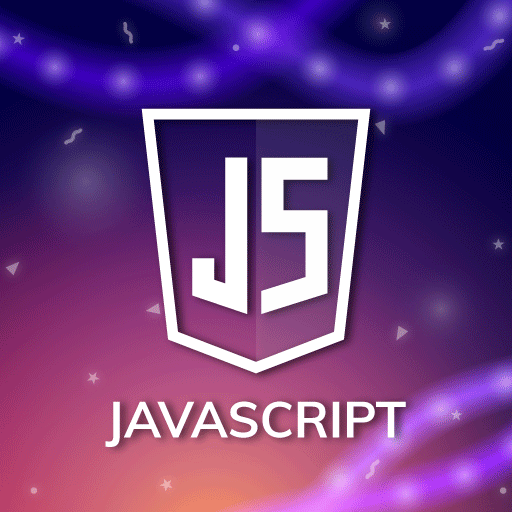C++ Test Your C++ Skills and
Spiele auf dem PC mit BlueStacks - der Android-Gaming-Plattform, der über 500 Millionen Spieler vertrauen.
Seite geändert am: 29.02.2020
Play C++ Test Your C++ Skills and Learn C++ on PC
Instead of giving low rating, please mail us your queries, issues or suggestion. We'll try our best to solve them for you!!!
If you are searching for an application to learn C++ Programming basic to advance then you are at right place :)
FEATURES:
• App contains quiz on both C++ concept and C++ programming.
• App is very helpful for beginners and also for those who want to test their skills about c++ programming language.
• You can view correct answer to each question at the time you choose your answer choice.
• Fully offline C++ programming quiz to test your c++ skills.
• Frequently asked C++ programming interview question is added for preparation of exams or interviews.
• Simple user-friendly interface.
• Maximum basic concepts regarding C++ programming are explained.
• For each concept there is separate activity is available.
• Helpful for beginner as well as programmers.
This app enables you to enhance your C++ Programming Language in your Android Device. It mainly contains Tutorials, Quiz, Programs, Interview Questions and Online Compiler. Whenever & Wherever you requires any information about C++ programming you are just a click away.
Good Luck..!
Spiele C++ Test Your C++ Skills and auf dem PC. Der Einstieg ist einfach.
-
Lade BlueStacks herunter und installiere es auf deinem PC
-
Schließe die Google-Anmeldung ab, um auf den Play Store zuzugreifen, oder mache es später
-
Suche in der Suchleiste oben rechts nach C++ Test Your C++ Skills and
-
Klicke hier, um C++ Test Your C++ Skills and aus den Suchergebnissen zu installieren
-
Schließe die Google-Anmeldung ab (wenn du Schritt 2 übersprungen hast), um C++ Test Your C++ Skills and zu installieren.
-
Klicke auf dem Startbildschirm auf das C++ Test Your C++ Skills and Symbol, um mit dem Spielen zu beginnen