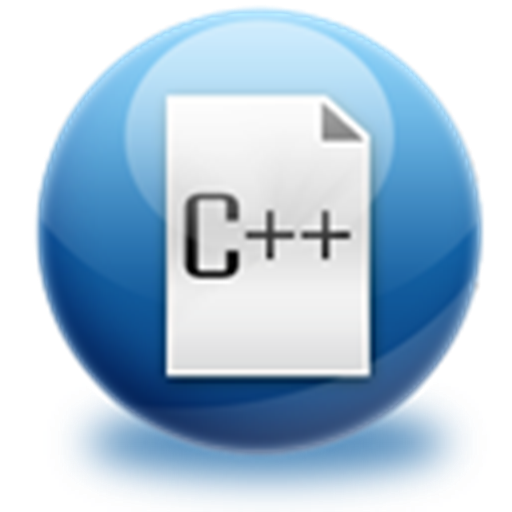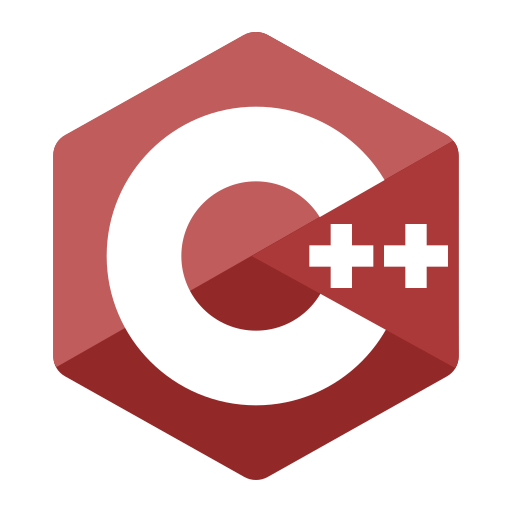C++ Test Your C++ Skills and Learn C++
Gioca su PC con BlueStacks: la piattaforma di gioco Android, considerata affidabile da oltre 500 milioni di giocatori.
Pagina modificata il: 22 dicembre 2019
Play C++ Test Your C++ Skills and Learn C++ on PC
Instead of giving low rating, please mail us your queries, issues or suggestion. We'll try our best to solve them for you!!!
If you are searching for an application to learn C++ Programming basic to advance then you are at right place :)
FEATURES:
• App contains quiz on both C++ concept and C++ programming.
• App is very helpful for beginners and also for those who want to test their skills about c++ programming language.
• You can view correct answer to each question at the time you choose your answer choice.
• Fully offline C++ programming quiz to test your c++ skills.
• Frequently asked C++ programming interview question is added for preparation of exams or interviews.
• Simple user-friendly interface.
• Maximum basic concepts regarding C++ programming are explained.
• For each concept there is separate activity is available.
• Helpful for beginner as well as programmers.
This app enables you to enhance your C++ Programming Language in your Android Device. It mainly contains Tutorials, Quiz, Programs, Interview Questions and Online Compiler. Whenever & Wherever you requires any information about C++ programming you are just a click away.
Good Luck..!
Gioca C++ Test Your C++ Skills and Learn C++ su PC. È facile iniziare.
-
Scarica e installa BlueStacks sul tuo PC
-
Completa l'accesso a Google per accedere al Play Store o eseguilo in un secondo momento
-
Cerca C++ Test Your C++ Skills and Learn C++ nella barra di ricerca nell'angolo in alto a destra
-
Fai clic per installare C++ Test Your C++ Skills and Learn C++ dai risultati della ricerca
-
Completa l'accesso a Google (se hai saltato il passaggio 2) per installare C++ Test Your C++ Skills and Learn C++
-
Fai clic sull'icona C++ Test Your C++ Skills and Learn C++ nella schermata principale per iniziare a giocare