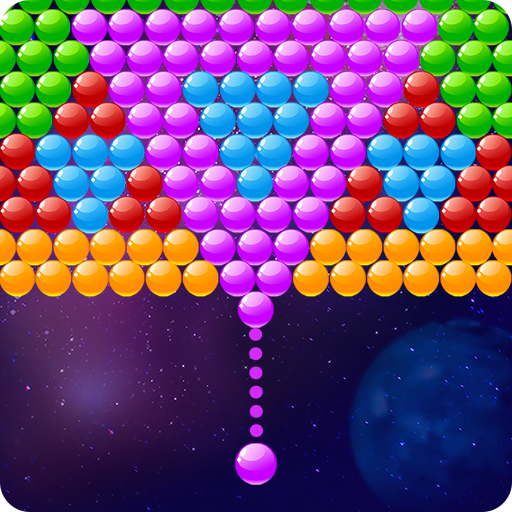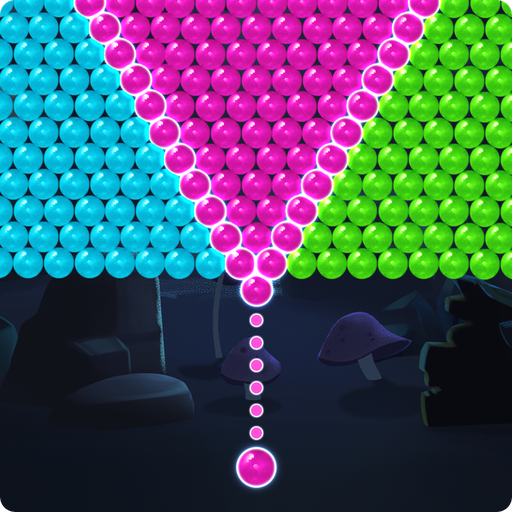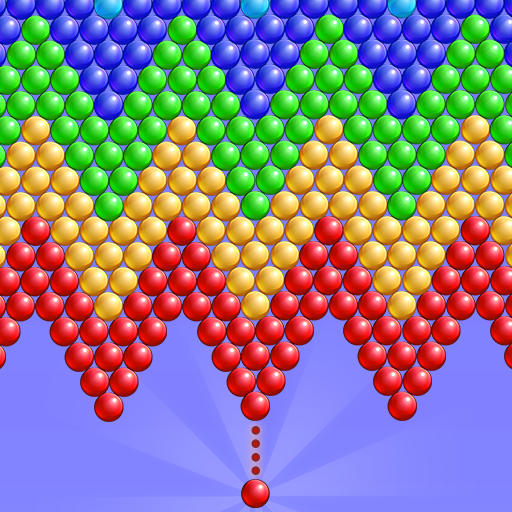Bubbles Fairy Craft
Play on PC with BlueStacks – the Android Gaming Platform, trusted by 500M+ gamers.
Page Modified on: December 25, 2019
Play Bubbles Fairy Craft on PC
Follow these instructions to play our awesome game:
* Tap on the screen and drag the laser aim at the direction of the bubbles.
* Match at least 3 bubbles of the same color to make them burst.
* Get extra score when bubbles fall into the cauldrons!
* Swap bubbles without limit and advance along the map.
Game Features:
- Beautiful graphics and effects, plenty of colorful bubbles.
- Fun challenges and puzzles.
- Addictive gameplay.
- Easy to pick up and play.
- Awesome levels that will keep you entertained for hours.
Play this cool game for FREE and get ready to win some cool boosters and prizes. The whole family will enjoy this awesome free bubble popper game!
Are you ready to begin?
All rights of Bubble Shooter™ are owned by Ilyon Dynamics Ltd.
Play Bubbles Fairy Craft on PC. It’s easy to get started.
-
Download and install BlueStacks on your PC
-
Complete Google sign-in to access the Play Store, or do it later
-
Look for Bubbles Fairy Craft in the search bar at the top right corner
-
Click to install Bubbles Fairy Craft from the search results
-
Complete Google sign-in (if you skipped step 2) to install Bubbles Fairy Craft
-
Click the Bubbles Fairy Craft icon on the home screen to start playing