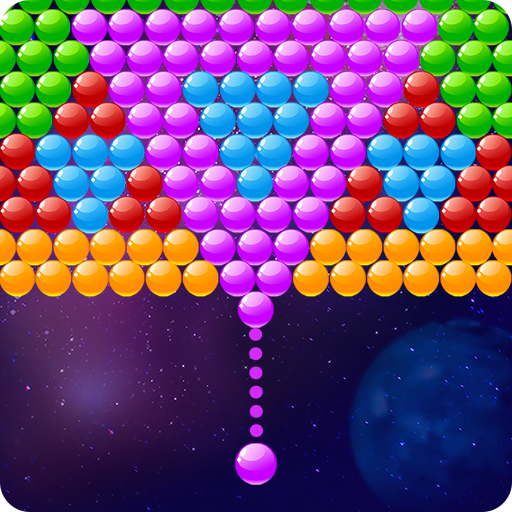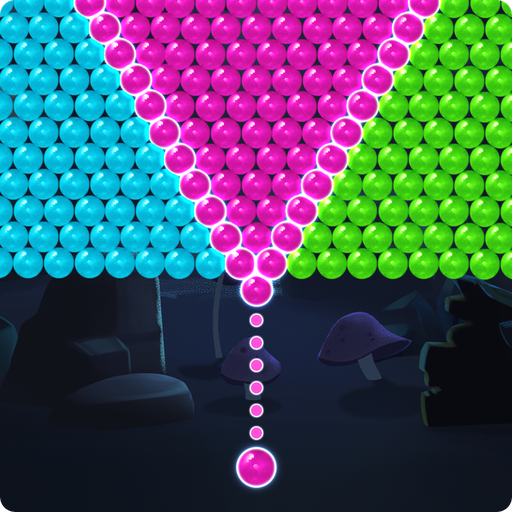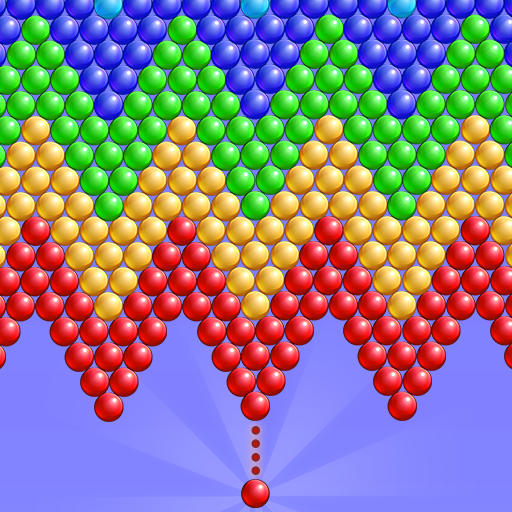このページには広告が含まれます

Bubbles Fairy Craft
Adventure | Bubble Shooter
BlueStacksを使ってPCでプレイ - 5憶以上のユーザーが愛用している高機能Androidゲーミングプラットフォーム
Play Bubbles Fairy Craft on PC
Shoot bubbles in this colorful fun adventure and enjoy thousands of exciting levels and puzzles. Play now and experience this super addictive game on your Android device. Download Bubbles Fairy Craft, pick your target carefully, and fire away! Shoot and smash all the bubbles, and make sure they fall into the cauldrons to earn extra points and level up!
Follow these instructions to play our awesome game:
* Tap on the screen and drag the laser aim at the direction of the bubbles.
* Match at least 3 bubbles of the same color to make them burst.
* Get extra score when bubbles fall into the cauldrons!
* Swap bubbles without limit and advance along the map.
Game Features:
- Beautiful graphics and effects, plenty of colorful bubbles.
- Fun challenges and puzzles.
- Addictive gameplay.
- Easy to pick up and play.
- Awesome levels that will keep you entertained for hours.
Play this cool game for FREE and get ready to win some cool boosters and prizes. The whole family will enjoy this awesome free bubble popper game!
Are you ready to begin?
All rights of Bubble Shooter™ are owned by Ilyon Dynamics Ltd.
Follow these instructions to play our awesome game:
* Tap on the screen and drag the laser aim at the direction of the bubbles.
* Match at least 3 bubbles of the same color to make them burst.
* Get extra score when bubbles fall into the cauldrons!
* Swap bubbles without limit and advance along the map.
Game Features:
- Beautiful graphics and effects, plenty of colorful bubbles.
- Fun challenges and puzzles.
- Addictive gameplay.
- Easy to pick up and play.
- Awesome levels that will keep you entertained for hours.
Play this cool game for FREE and get ready to win some cool boosters and prizes. The whole family will enjoy this awesome free bubble popper game!
Are you ready to begin?
All rights of Bubble Shooter™ are owned by Ilyon Dynamics Ltd.
Bubbles Fairy CraftをPCでプレイ
-
BlueStacksをダウンロードしてPCにインストールします。
-
GoogleにサインインしてGoogle Play ストアにアクセスします。(こちらの操作は後で行っても問題ありません)
-
右上の検索バーにBubbles Fairy Craftを入力して検索します。
-
クリックして検索結果からBubbles Fairy Craftをインストールします。
-
Googleサインインを完了してBubbles Fairy Craftをインストールします。※手順2を飛ばしていた場合
-
ホーム画面にてBubbles Fairy Craftのアイコンをクリックしてアプリを起動します。