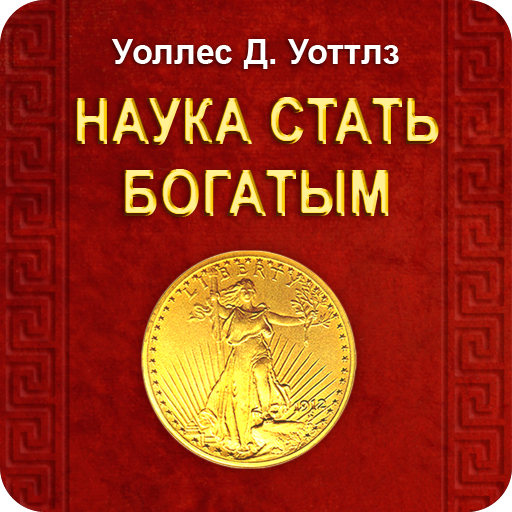Сонник - Толкование и дневник Снов
Gioca su PC con BlueStacks: la piattaforma di gioco Android, considerata affidabile da oltre 500 milioni di giocatori.
Pagina modificata il: 10 marzo 2020
Play Dream Dictionary & Dream Journal on PC
😴Did you know that five minutes after the end of a dream, half the content is forgotten.
Don't let it go away, some of the dreams contain important messages from your unconscious. Document your dream using our dream journal.
Understanding the meaning of dreams can help you to get idea of your true heart desire.
💤Our Dream Dictionary will give you the keys for your understanding your dream meaning and doing dream analysis.
It will also help you find hidden mystical interpretation of your dreams.
📗 The A-Z Dream book dictionary contains thousands of common dreams meanings from different sources.
With our Dreams dictionary it's very easy to get your dream interpretation.
Dream book key features:
1️⃣ Dream search by keywords
2️⃣ Dream meaning by days of the month.
3️⃣ Dream interpretation from different dream books:
✅Miller Dream dictionary
✅Vanga Dream book
✅Freud Dream book
✅Nostradamus Dreams dictionary
✅Hasse Dream book
✅Common Dream book
4️⃣ Adjustable notification
Sleep well, and dont forget you use our dream book to get the meanings of your dreams !
Gioca Сонник - Толкование и дневник Снов su PC. È facile iniziare.
-
Scarica e installa BlueStacks sul tuo PC
-
Completa l'accesso a Google per accedere al Play Store o eseguilo in un secondo momento
-
Cerca Сонник - Толкование и дневник Снов nella barra di ricerca nell'angolo in alto a destra
-
Fai clic per installare Сонник - Толкование и дневник Снов dai risultati della ricerca
-
Completa l'accesso a Google (se hai saltato il passaggio 2) per installare Сонник - Толкование и дневник Снов
-
Fai clic sull'icona Сонник - Толкование и дневник Снов nella schermata principale per iniziare a giocare