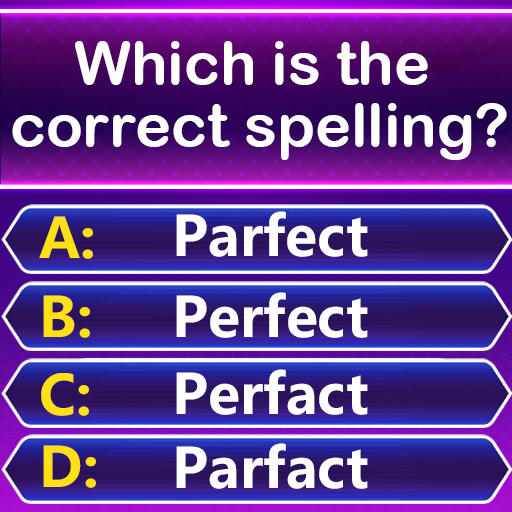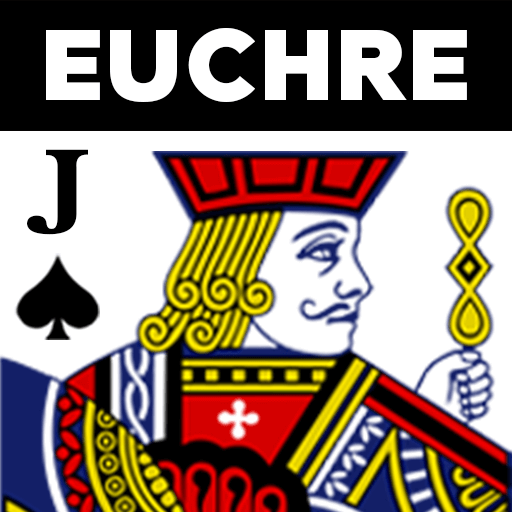Cribbage - Card Game
Play on PC with BlueStacks – the Android Gaming Platform, trusted by 500M+ gamers.
Page Modified on: Dec 16, 2023
Play Cribbage - Card Game on PC
In Cribbage, you need to form scoring combinations by playing cards each round to earn points. By cleverly selecting and matching cards, you can achieve higher scores. The game offers plenty of variations, bringing new challenges and opportunities with each round. If you are a fan of Solitaire, Monopoly, Uno, Gin Rummy, Phase 10, Skip Bo, join the Cribbage club now! Cribbage is suitable for players of all experience levels and ages.
Features:
✓ Classic pegboard game experience
✓ Easy-to-learn gameplay
✓ Convenient controls for focused gameplay
✓ Automatic scoring and detailed score information
✓ Customize avatar and scenes
✓ Accurate hint feature to aid learning
✓ Blend of strategy and luck
✓ Save progress anytime for seamless gameplay continuation
Master Clubs, Diamonds, Hearts, or Spades in Cribbage, a thrilling card game of chance and strategy. Experience endless entertainment as each game offers a unique twist. Unlike casino favorites like Poker, Bingo or Blackjack, Cribbage stands out with its refreshing gameplay.
Explore the dynamic world of Cribbage, also known as Crib, Cribble, and Noddy, and discover a delightful alternative to Pinochle, Old Maid, Canasta, Whist, or Yatzy. Step away from the ordinary and immerse yourself in the classic pegboard game of Cribbage!
Play Cribbage - Card Game on PC. It’s easy to get started.
-
Download and install BlueStacks on your PC
-
Complete Google sign-in to access the Play Store, or do it later
-
Look for Cribbage - Card Game in the search bar at the top right corner
-
Click to install Cribbage - Card Game from the search results
-
Complete Google sign-in (if you skipped step 2) to install Cribbage - Card Game
-
Click the Cribbage - Card Game icon on the home screen to start playing