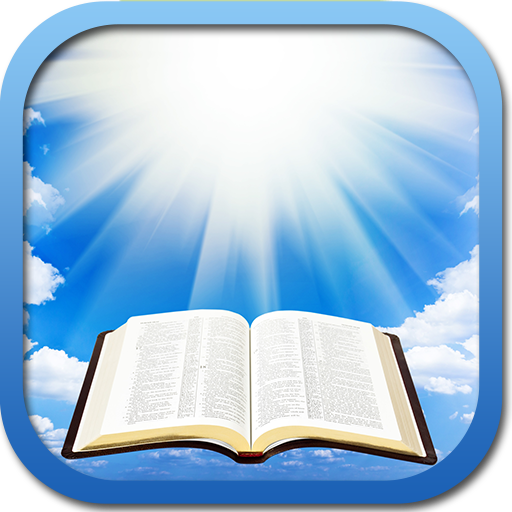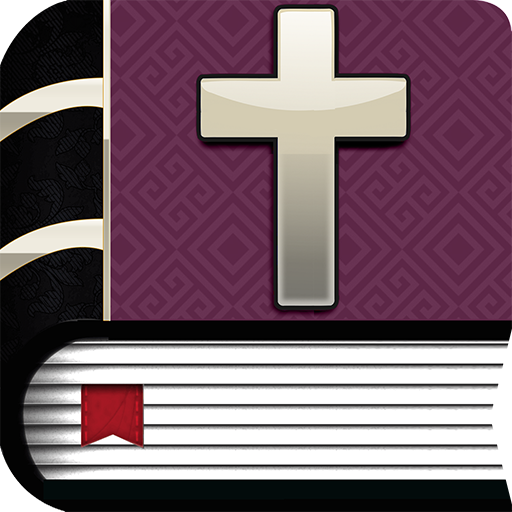Biblija na hrvatskom
Spiele auf dem PC mit BlueStacks - der Android-Gaming-Plattform, der über 500 Millionen Spieler vertrauen.
Seite geändert am: 19. Juli 2018
Play Croatian Bible on PC
This application can help you! It contains the Holy Bible in Croatian , free on your phone!
This Bible app is a translation of the Bible into Croatian , the official language in Croatia, Bosnia and Herzegovina, Serbia and the European Union. Also spoken in Slovakia, Czech Republic, Montenegro, Austria, Hungary, Italy and Romania.
More than 6 million native speakers can now access the Bible in Croatian .
Feel closer to God by reading the Bible every day in your cell! The Bible contains the eternal Word of God. It's the inspired and unique Word of God.
This amazing book is a guide of life, a refuge in trouble, a treasure God gave us for the journey of life.
Download it on your phone!
The Holy Bible in Croatian consists of 39 books in the Old Testament (Genesis, Exodus, Leviticus, Numbers, Deuteronomy, Joshua, Judges, Ruth, 1 Samuel, 2 Samuel, 1 Kings, 2 Kings , 1 Chronicles, 2 Chronicles, Ezra, Nehemiah, Esther, Job, Psalms, Proverbs, Ecclesiastes, Song of Solomon, Isaiah, Jeremiah, Lamentations , Ezekiel, Daniel, Hosea, Joel, Amos, Obadiah, Jonah, Micah, Nahum, Habakkuk, Zephaniah, Haggai, Zechariah, Malachi ) and 27 books in the New Testament (Matthew, Mark, Luke, John, Acts, Romans, Corinthians 1 and 2, Galatians, Ephesians, Philippians, Colossi ans, 1 Thessalonians, 2 Thessalonians, 1 Timothy, 2 Timothy, Titus, Philemon, Hebrews, James, 1 Peter, 2 Peter, 1 John, 2 John, 3 John, Jude, Revelation)
Read the Version for the Croatian speaking community in the world, in a clear and contemporary language.
Download our Croatian Bible, now available on your phone!
Spiele Biblija na hrvatskom auf dem PC. Der Einstieg ist einfach.
-
Lade BlueStacks herunter und installiere es auf deinem PC
-
Schließe die Google-Anmeldung ab, um auf den Play Store zuzugreifen, oder mache es später
-
Suche in der Suchleiste oben rechts nach Biblija na hrvatskom
-
Klicke hier, um Biblija na hrvatskom aus den Suchergebnissen zu installieren
-
Schließe die Google-Anmeldung ab (wenn du Schritt 2 übersprungen hast), um Biblija na hrvatskom zu installieren.
-
Klicke auf dem Startbildschirm auf das Biblija na hrvatskom Symbol, um mit dem Spielen zu beginnen