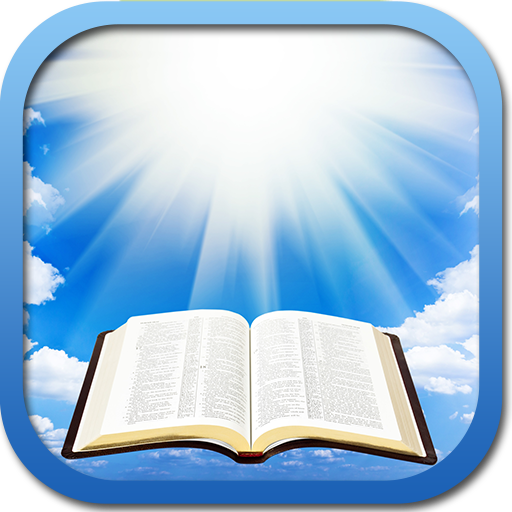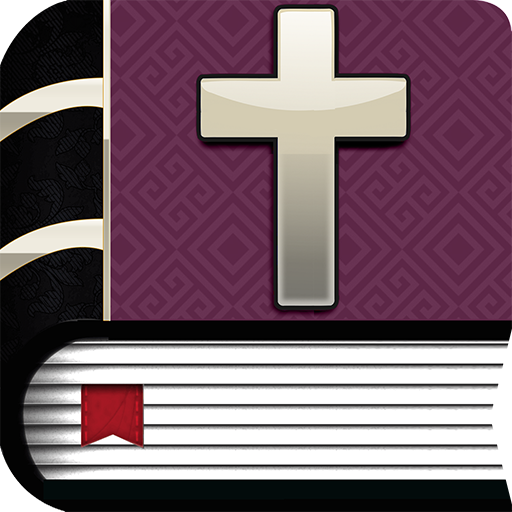Biblija na hrvatskom
Juega en PC con BlueStacks: la plataforma de juegos Android, en la que confían más de 500 millones de jugadores.
Página modificada el: 19 de julio de 2018
Play Croatian Bible on PC
This application can help you! It contains the Holy Bible in Croatian , free on your phone!
This Bible app is a translation of the Bible into Croatian , the official language in Croatia, Bosnia and Herzegovina, Serbia and the European Union. Also spoken in Slovakia, Czech Republic, Montenegro, Austria, Hungary, Italy and Romania.
More than 6 million native speakers can now access the Bible in Croatian .
Feel closer to God by reading the Bible every day in your cell! The Bible contains the eternal Word of God. It's the inspired and unique Word of God.
This amazing book is a guide of life, a refuge in trouble, a treasure God gave us for the journey of life.
Download it on your phone!
The Holy Bible in Croatian consists of 39 books in the Old Testament (Genesis, Exodus, Leviticus, Numbers, Deuteronomy, Joshua, Judges, Ruth, 1 Samuel, 2 Samuel, 1 Kings, 2 Kings , 1 Chronicles, 2 Chronicles, Ezra, Nehemiah, Esther, Job, Psalms, Proverbs, Ecclesiastes, Song of Solomon, Isaiah, Jeremiah, Lamentations , Ezekiel, Daniel, Hosea, Joel, Amos, Obadiah, Jonah, Micah, Nahum, Habakkuk, Zephaniah, Haggai, Zechariah, Malachi ) and 27 books in the New Testament (Matthew, Mark, Luke, John, Acts, Romans, Corinthians 1 and 2, Galatians, Ephesians, Philippians, Colossi ans, 1 Thessalonians, 2 Thessalonians, 1 Timothy, 2 Timothy, Titus, Philemon, Hebrews, James, 1 Peter, 2 Peter, 1 John, 2 John, 3 John, Jude, Revelation)
Read the Version for the Croatian speaking community in the world, in a clear and contemporary language.
Download our Croatian Bible, now available on your phone!
Juega Biblija na hrvatskom en la PC. Es fácil comenzar.
-
Descargue e instale BlueStacks en su PC
-
Complete el inicio de sesión de Google para acceder a Play Store, o hágalo más tarde
-
Busque Biblija na hrvatskom en la barra de búsqueda en la esquina superior derecha
-
Haga clic para instalar Biblija na hrvatskom desde los resultados de búsqueda
-
Complete el inicio de sesión de Google (si omitió el paso 2) para instalar Biblija na hrvatskom
-
Haz clic en el ícono Biblija na hrvatskom en la pantalla de inicio para comenzar a jugar