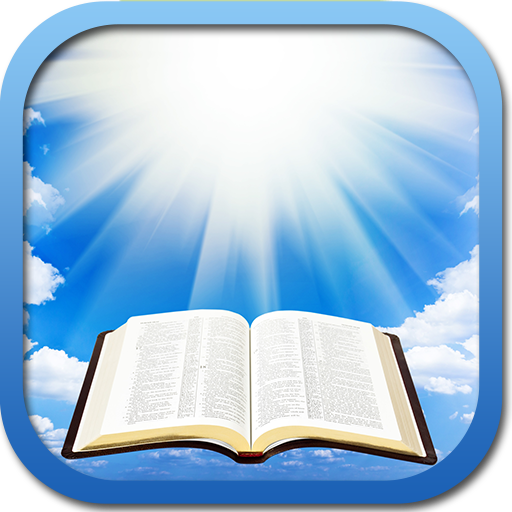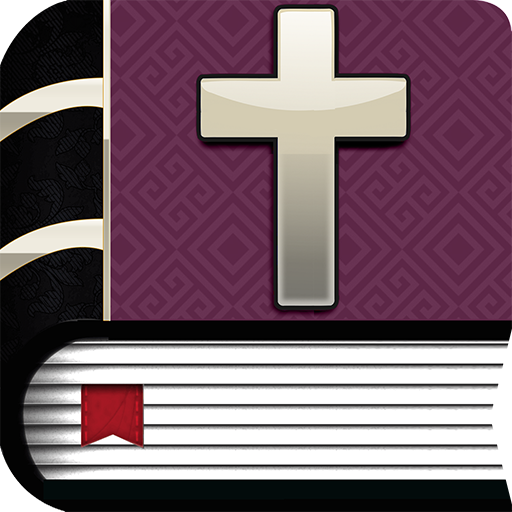Biblija na hrvatskom
Graj na PC z BlueStacks – Platforma gamingowa Android, która uzyskała zaufanie ponad 500 milionów graczy!
Strona zmodyfikowana w dniu: 19 lipca 2018
Play Croatian Bible on PC
This application can help you! It contains the Holy Bible in Croatian , free on your phone!
This Bible app is a translation of the Bible into Croatian , the official language in Croatia, Bosnia and Herzegovina, Serbia and the European Union. Also spoken in Slovakia, Czech Republic, Montenegro, Austria, Hungary, Italy and Romania.
More than 6 million native speakers can now access the Bible in Croatian .
Feel closer to God by reading the Bible every day in your cell! The Bible contains the eternal Word of God. It's the inspired and unique Word of God.
This amazing book is a guide of life, a refuge in trouble, a treasure God gave us for the journey of life.
Download it on your phone!
The Holy Bible in Croatian consists of 39 books in the Old Testament (Genesis, Exodus, Leviticus, Numbers, Deuteronomy, Joshua, Judges, Ruth, 1 Samuel, 2 Samuel, 1 Kings, 2 Kings , 1 Chronicles, 2 Chronicles, Ezra, Nehemiah, Esther, Job, Psalms, Proverbs, Ecclesiastes, Song of Solomon, Isaiah, Jeremiah, Lamentations , Ezekiel, Daniel, Hosea, Joel, Amos, Obadiah, Jonah, Micah, Nahum, Habakkuk, Zephaniah, Haggai, Zechariah, Malachi ) and 27 books in the New Testament (Matthew, Mark, Luke, John, Acts, Romans, Corinthians 1 and 2, Galatians, Ephesians, Philippians, Colossi ans, 1 Thessalonians, 2 Thessalonians, 1 Timothy, 2 Timothy, Titus, Philemon, Hebrews, James, 1 Peter, 2 Peter, 1 John, 2 John, 3 John, Jude, Revelation)
Read the Version for the Croatian speaking community in the world, in a clear and contemporary language.
Download our Croatian Bible, now available on your phone!
Zagraj w Biblija na hrvatskom na PC. To takie proste.
-
Pobierz i zainstaluj BlueStacks na PC
-
Zakończ pomyślnie ustawienie Google, aby otrzymać dostęp do sklepu Play, albo zrób to później.
-
Wyszukaj Biblija na hrvatskom w pasku wyszukiwania w prawym górnym rogu.
-
Kliknij, aby zainstalować Biblija na hrvatskom z wyników wyszukiwania
-
Ukończ pomyślnie rejestrację Google (jeśli krok 2 został pominięty) aby zainstalować Biblija na hrvatskom
-
Klinij w ikonę Biblija na hrvatskom na ekranie startowym, aby zacząć grę