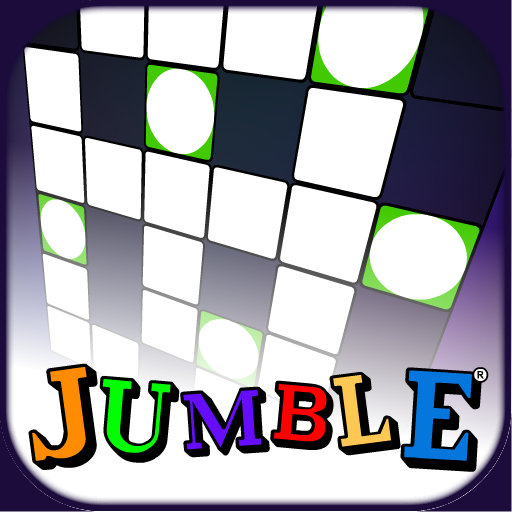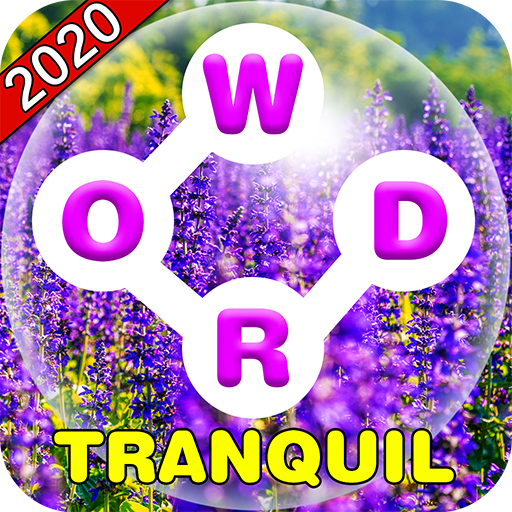
Word Scenery - Tranquil, Charming Wordscapes!
Graj na PC z BlueStacks – Platforma gamingowa Android, która uzyskała zaufanie ponad 500 milionów graczy!
Strona zmodyfikowana w dniu: 21 maja 2020
Play Word Scenery - Tranquil, Charming Wordscapes! on PC
Word Scenery includes beautiful scenes of the world into a word puzzle game. Beautiful Landscape & Reality-based effects deliver an immersive feeling.
And it can inspire your passion for brain challenges. It includes all the essences of word scramble games to make you feel totally ADDICTIVE & ENTERTAINING.
classic game rules
➤ Newly designed Scrabble mode! A lot of levels, infinite mission, brain training! Become a word master!
➤ Train your memory! This game mode can effectively train your memory.
➤ Extra words system! Rewards are also ready even for non-target words! All of them are for more rewards.
➤ Daily rewards! Daily login will be rewarded.
➤ More game rules are coming soon!
➤ Challenge Your Brain and Vocabulary
This crossword puzzle starts easy and becomes challenging fast!
Feel free to Enjoy it and Relax!
Start your word world tour right now! Come and challenge yourself!
We love to hear from our players! Contact us for anything!
Zagraj w Word Scenery - Tranquil, Charming Wordscapes! na PC. To takie proste.
-
Pobierz i zainstaluj BlueStacks na PC
-
Zakończ pomyślnie ustawienie Google, aby otrzymać dostęp do sklepu Play, albo zrób to później.
-
Wyszukaj Word Scenery - Tranquil, Charming Wordscapes! w pasku wyszukiwania w prawym górnym rogu.
-
Kliknij, aby zainstalować Word Scenery - Tranquil, Charming Wordscapes! z wyników wyszukiwania
-
Ukończ pomyślnie rejestrację Google (jeśli krok 2 został pominięty) aby zainstalować Word Scenery - Tranquil, Charming Wordscapes!
-
Klinij w ikonę Word Scenery - Tranquil, Charming Wordscapes! na ekranie startowym, aby zacząć grę