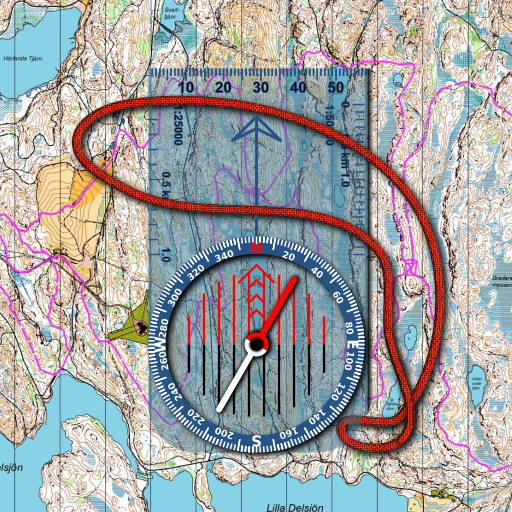Kompass - mit Kameraansicht
Spiele auf dem PC mit BlueStacks - der Android-Gaming-Plattform, der über 500 Millionen Spieler vertrauen.
Seite geändert am: 23. Mai 2016
Play Compass - with camera view on PC
Spirit level, magnetic field, geo data (location).
With the camera function you can 'look through' your device, focus on a point and get the exact cardinal point.
Further features:
* Choose individual layout colors
* Portrait and landscape mode (optimized for tablets)
* Location (GPS or network)
* Spirit level: acoustic and visiual feedback, decimal places, calibration, x and y values can be swapped
* The rotation in horizontal position can be measured with the compass
* Strength of the magnetic field is displayed
* App can be moved to sd-card
* ...
INFO:
- You can't take pictures with this compass. If you want to take pictures as well, get the 'Level Camera' app in the Play Store.
- The precision of the compass depends on your sensor. Magnets and electric fields have a magnetic field and thus have an influence on the compass.
PERMISSIONS:
'Location': only used to display your location.
'Camera': camera view can be set as background.
'Internet and network access' are needed to show the ad. Therefore the application is for free. Read the privacy policy to get more information about advertisement and your data.
PRO VERSION:
To remove the ads you can buy the ad-free pro version 'Compass Pro - with camera view' in the app store. In addition, you will get further features like:
* Set visual and acoustic indicator with a tolerance.
* Location can be displayed in decimal format.
Spiele Kompass - mit Kameraansicht auf dem PC. Der Einstieg ist einfach.
-
Lade BlueStacks herunter und installiere es auf deinem PC
-
Schließe die Google-Anmeldung ab, um auf den Play Store zuzugreifen, oder mache es später
-
Suche in der Suchleiste oben rechts nach Kompass - mit Kameraansicht
-
Klicke hier, um Kompass - mit Kameraansicht aus den Suchergebnissen zu installieren
-
Schließe die Google-Anmeldung ab (wenn du Schritt 2 übersprungen hast), um Kompass - mit Kameraansicht zu installieren.
-
Klicke auf dem Startbildschirm auf das Kompass - mit Kameraansicht Symbol, um mit dem Spielen zu beginnen