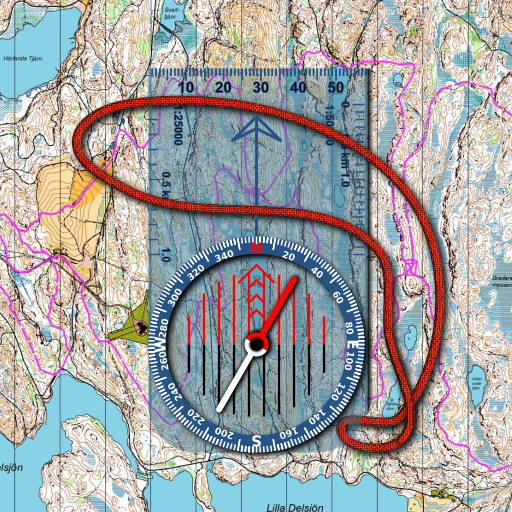相机指南针
工具 | Crunchy ByteBox
在電腦上使用BlueStacks –受到5億以上的遊戲玩家所信任的Android遊戲平台。
Play Compass - with camera view on PC
A very accurate compass with many functions:
Spirit level, magnetic field, geo data (location).
With the camera function you can 'look through' your device, focus on a point and get the exact cardinal point.
Further features:
* Choose individual layout colors
* Portrait and landscape mode (optimized for tablets)
* Location (GPS or network)
* Spirit level: acoustic and visiual feedback, decimal places, calibration, x and y values can be swapped
* The rotation in horizontal position can be measured with the compass
* Strength of the magnetic field is displayed
* App can be moved to sd-card
* ...
INFO:
- You can't take pictures with this compass. If you want to take pictures as well, get the 'Level Camera' app in the Play Store.
- The precision of the compass depends on your sensor. Magnets and electric fields have a magnetic field and thus have an influence on the compass.
PERMISSIONS:
'Location': only used to display your location.
'Camera': camera view can be set as background.
'Internet and network access' are needed to show the ad. Therefore the application is for free. Read the privacy policy to get more information about advertisement and your data.
PRO VERSION:
To remove the ads you can buy the ad-free pro version 'Compass Pro - with camera view' in the app store. In addition, you will get further features like:
* Set visual and acoustic indicator with a tolerance.
* Location can be displayed in decimal format.
Spirit level, magnetic field, geo data (location).
With the camera function you can 'look through' your device, focus on a point and get the exact cardinal point.
Further features:
* Choose individual layout colors
* Portrait and landscape mode (optimized for tablets)
* Location (GPS or network)
* Spirit level: acoustic and visiual feedback, decimal places, calibration, x and y values can be swapped
* The rotation in horizontal position can be measured with the compass
* Strength of the magnetic field is displayed
* App can be moved to sd-card
* ...
INFO:
- You can't take pictures with this compass. If you want to take pictures as well, get the 'Level Camera' app in the Play Store.
- The precision of the compass depends on your sensor. Magnets and electric fields have a magnetic field and thus have an influence on the compass.
PERMISSIONS:
'Location': only used to display your location.
'Camera': camera view can be set as background.
'Internet and network access' are needed to show the ad. Therefore the application is for free. Read the privacy policy to get more information about advertisement and your data.
PRO VERSION:
To remove the ads you can buy the ad-free pro version 'Compass Pro - with camera view' in the app store. In addition, you will get further features like:
* Set visual and acoustic indicator with a tolerance.
* Location can be displayed in decimal format.
在電腦上遊玩相机指南针 . 輕易上手.
-
在您的電腦上下載並安裝BlueStacks
-
完成Google登入後即可訪問Play商店,或等你需要訪問Play商店十再登入
-
在右上角的搜索欄中尋找 相机指南针
-
點擊以從搜索結果中安裝 相机指南针
-
完成Google登入(如果您跳過了步驟2),以安裝 相机指南针
-
在首頁畫面中點擊 相机指南针 圖標來啟動遊戲