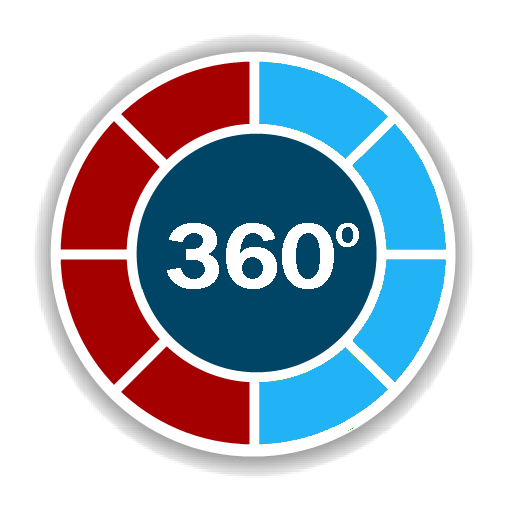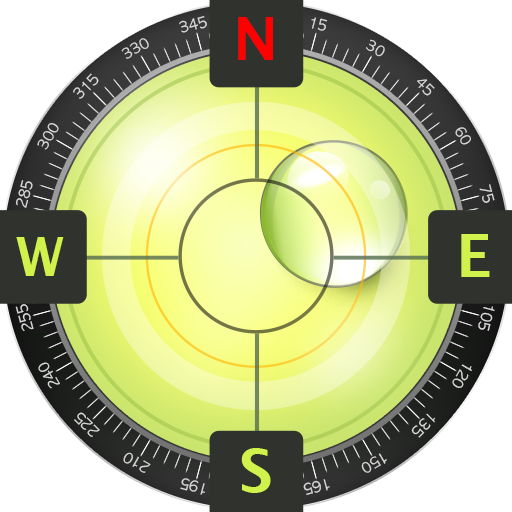Máy ảnh la bàn
Chơi trên PC với BlueStacks - Nền tảng chơi game Android, được hơn 500 triệu game thủ tin tưởng.
Trang đã được sửa đổi vào: 23 tháng 5, 2016
Play Compass - with camera view on PC
Spirit level, magnetic field, geo data (location).
With the camera function you can 'look through' your device, focus on a point and get the exact cardinal point.
Further features:
* Choose individual layout colors
* Portrait and landscape mode (optimized for tablets)
* Location (GPS or network)
* Spirit level: acoustic and visiual feedback, decimal places, calibration, x and y values can be swapped
* The rotation in horizontal position can be measured with the compass
* Strength of the magnetic field is displayed
* App can be moved to sd-card
* ...
INFO:
- You can't take pictures with this compass. If you want to take pictures as well, get the 'Level Camera' app in the Play Store.
- The precision of the compass depends on your sensor. Magnets and electric fields have a magnetic field and thus have an influence on the compass.
PERMISSIONS:
'Location': only used to display your location.
'Camera': camera view can be set as background.
'Internet and network access' are needed to show the ad. Therefore the application is for free. Read the privacy policy to get more information about advertisement and your data.
PRO VERSION:
To remove the ads you can buy the ad-free pro version 'Compass Pro - with camera view' in the app store. In addition, you will get further features like:
* Set visual and acoustic indicator with a tolerance.
* Location can be displayed in decimal format.
Chơi Máy ảnh la bàn trên PC. Rất dễ để bắt đầu
-
Tải và cài đặt BlueStacks trên máy của bạn
-
Hoàn tất đăng nhập vào Google để đến PlayStore, hoặc thực hiện sau
-
Tìm Máy ảnh la bàn trên thanh tìm kiếm ở góc phải màn hình
-
Nhấn vào để cài đặt Máy ảnh la bàn trong danh sách kết quả tìm kiếm
-
Hoàn tất đăng nhập Google (nếu bạn chưa làm bước 2) để cài đặt Máy ảnh la bàn
-
Nhấn vào icon Máy ảnh la bàn tại màn hình chính để bắt đầu chơi