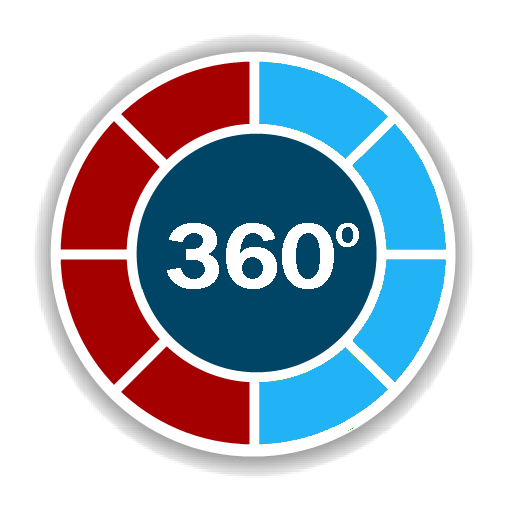카메라 나침반입니다 PRO (camera view)
도구 | Crunchy ByteBox
5억명 이상의 게이머가 신뢰하는 안드로이드 게임 플랫폼 BlueStacks으로 PC에서 플레이하세요.
Play Compass Pro - with camera view on PC
A very accurate compass with many functions:
Spirit level, magnetic field, geo data (location).
With the camera function you can 'look through' your device, focus on a point and get the exact cardinal point.
No ads!
Features:
* Choose individual layout colors
* Portrait and landscape mode (optimized for tablets)
* Location (GPS or network)
* Spirit level: acoustic and visiual feedback, decimal places, calibration, x and y values can be swapped
* The rotation in horizontal position can be measured with the compass
* Strength of the magnetic field is displayed
* App can be moved to sd-card
* ...
ONLY IN PRO VERSION:
* No ads!
* Set visual and acoustic indicator with a tolerance
* Location can be displayed in decimal format
* ...
INFO:
- You can't take pictures with this compass. If you want to take pictures as well, get the 'Level Camera' app in the Play Store.
- The precision of the compass depends on your sensor. Magnets and electric fields have a magnetic field and thus have an influence on the compass.
PERMISSIONS:
'Location': only used to display your location.
'Camera': camera view can be set as background.
Spirit level, magnetic field, geo data (location).
With the camera function you can 'look through' your device, focus on a point and get the exact cardinal point.
No ads!
Features:
* Choose individual layout colors
* Portrait and landscape mode (optimized for tablets)
* Location (GPS or network)
* Spirit level: acoustic and visiual feedback, decimal places, calibration, x and y values can be swapped
* The rotation in horizontal position can be measured with the compass
* Strength of the magnetic field is displayed
* App can be moved to sd-card
* ...
ONLY IN PRO VERSION:
* No ads!
* Set visual and acoustic indicator with a tolerance
* Location can be displayed in decimal format
* ...
INFO:
- You can't take pictures with this compass. If you want to take pictures as well, get the 'Level Camera' app in the Play Store.
- The precision of the compass depends on your sensor. Magnets and electric fields have a magnetic field and thus have an influence on the compass.
PERMISSIONS:
'Location': only used to display your location.
'Camera': camera view can be set as background.
PC에서 카메라 나침반입니다 PRO (camera view) 플레이해보세요.
-
BlueStacks 다운로드하고 설치
-
Google Play 스토어에 로그인 하기(나중에 진행가능)
-
오른쪽 상단 코너에 카메라 나침반입니다 PRO (camera view) 검색
-
검색 결과 중 카메라 나침반입니다 PRO (camera view) 선택하여 설치
-
구글 로그인 진행(만약 2단계를 지나갔을 경우) 후 카메라 나침반입니다 PRO (camera view) 설치
-
메인 홈화면에서 카메라 나침반입니다 PRO (camera view) 선택하여 실행