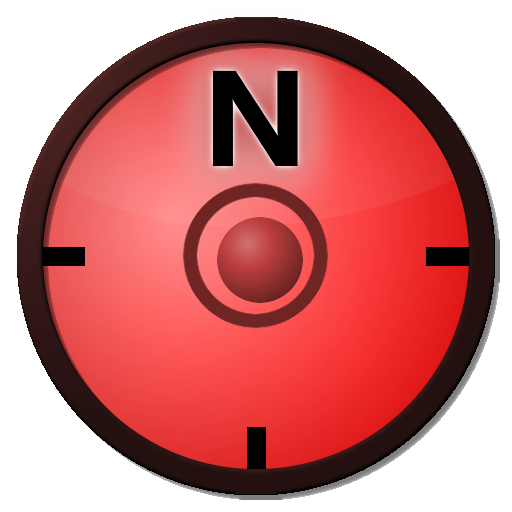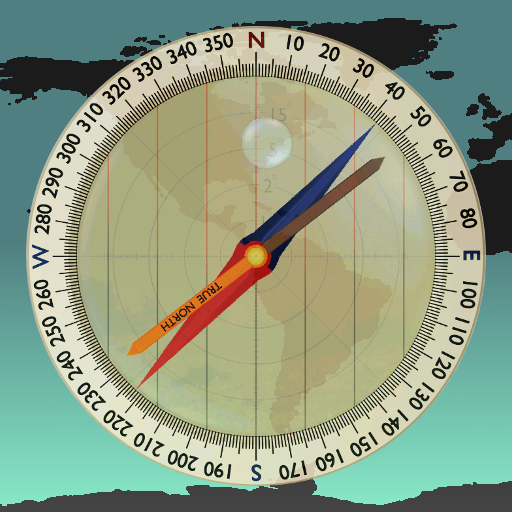Bussola & livella a bolla
Gioca su PC con BlueStacks: la piattaforma di gioco Android, considerata affidabile da oltre 500 milioni di giocatori.
Pagina modificata il: 25 aprile 2016
Play Compass & Spirit Level Pro on PC
Even if you hold your device in an upright position in front of you, the exact cardinal point will be displayed.
The rotation in horizontal position can be measured with the compass.
The precision of the compass depends on your sensor. Magnets and electric fields have a magnetic field and thus have an influence on the compass.
Many great features:
* Set layout colors the way you like it
* Choose between portrait and landscape mode (optimized for tablets)
* Move the app to your sd-card
Spirit level:
* Acoustic and visual feedback when the angles are in the set range
* Values can be displayed with decimal places
* Easy calibration (i.e. for levelling out the bulge of your camera)
* Adjust the sensibility of the measurement
* X and Y values can be swapped
ONLY IN THIS PRO VERSION:
* No ads
* Display the magnetic field in micro Tesla (µT)
* The range for visual feedback can be customized
Some feedback would make me happy :) Please write an email to report any problems.
Gioca Bussola & livella a bolla su PC. È facile iniziare.
-
Scarica e installa BlueStacks sul tuo PC
-
Completa l'accesso a Google per accedere al Play Store o eseguilo in un secondo momento
-
Cerca Bussola & livella a bolla nella barra di ricerca nell'angolo in alto a destra
-
Fai clic per installare Bussola & livella a bolla dai risultati della ricerca
-
Completa l'accesso a Google (se hai saltato il passaggio 2) per installare Bussola & livella a bolla
-
Fai clic sull'icona Bussola & livella a bolla nella schermata principale per iniziare a giocare