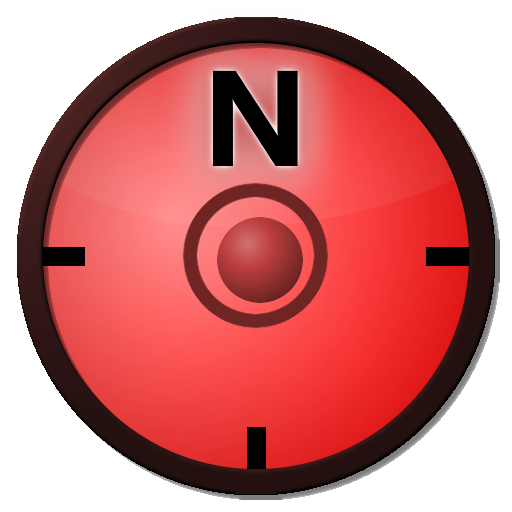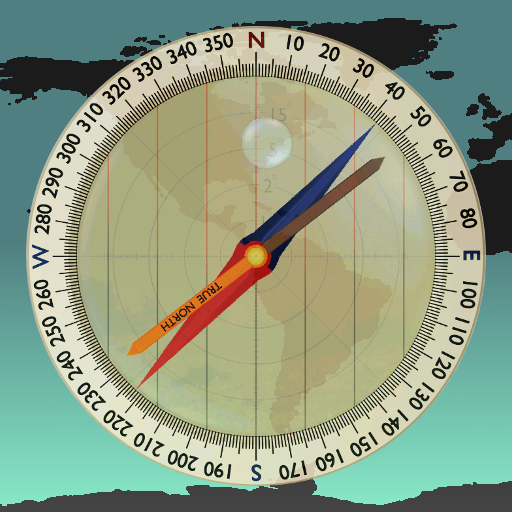компас и спиртовой уровень
Играйте на ПК с BlueStacks – игровой платформе для приложений на Android. Нас выбирают более 500 млн. игроков.
Страница изменена: 25 апреля 2016 г.
Play Compass & Spirit Level Pro on PC
Even if you hold your device in an upright position in front of you, the exact cardinal point will be displayed.
The rotation in horizontal position can be measured with the compass.
The precision of the compass depends on your sensor. Magnets and electric fields have a magnetic field and thus have an influence on the compass.
Many great features:
* Set layout colors the way you like it
* Choose between portrait and landscape mode (optimized for tablets)
* Move the app to your sd-card
Spirit level:
* Acoustic and visual feedback when the angles are in the set range
* Values can be displayed with decimal places
* Easy calibration (i.e. for levelling out the bulge of your camera)
* Adjust the sensibility of the measurement
* X and Y values can be swapped
ONLY IN THIS PRO VERSION:
* No ads
* Display the magnetic field in micro Tesla (µT)
* The range for visual feedback can be customized
Some feedback would make me happy :) Please write an email to report any problems.
Играйте в игру компас и спиртовой уровень на ПК. Это легко и просто.
-
Скачайте и установите BlueStacks на ПК.
-
Войдите в аккаунт Google, чтобы получить доступ к Google Play, или сделайте это позже.
-
В поле поиска, которое находится в правой части экрана, введите название игры – компас и спиртовой уровень.
-
Среди результатов поиска найдите игру компас и спиртовой уровень и нажмите на кнопку "Установить".
-
Завершите авторизацию в Google (если вы пропустили этот шаг в начале) и установите игру компас и спиртовой уровень.
-
Нажмите на ярлык игры компас и спиртовой уровень на главном экране, чтобы начать играть.