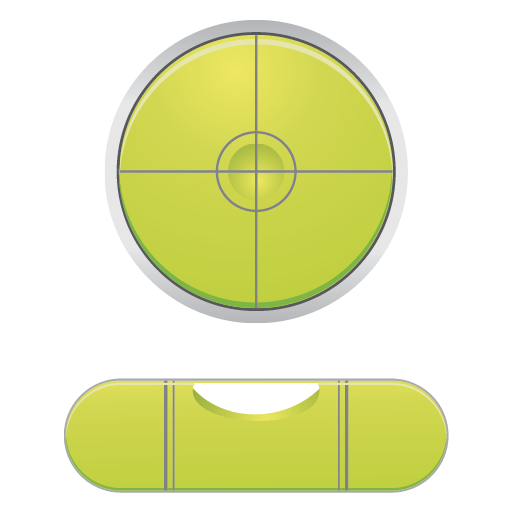Poziomica - Spirit Level
Graj na PC z BlueStacks – Platforma gamingowa Android, która uzyskała zaufanie ponad 500 milionów graczy!
Strona zmodyfikowana w dniu: 11 października 2016
Play Spirit Level on PC
* Set your own layout colors
* Three different display modes
* Easy calibration
* Angles with or without decimal place
* Visual or acoustic feedback when angle is 0° (optional)
* Set a range for the feedback
* Swap x and y axis
* Display can be kept active
* Application can be moved to SD card
PERMISSIONS:
'Internet and network access' are needed to show the ad. Therefore the application is for free. Read the privacy policy to get more information about advertisement and your data.
Have fun!
... and if you've got any suggestions or problems, just write an email!
Zagraj w Poziomica - Spirit Level na PC. To takie proste.
-
Pobierz i zainstaluj BlueStacks na PC
-
Zakończ pomyślnie ustawienie Google, aby otrzymać dostęp do sklepu Play, albo zrób to później.
-
Wyszukaj Poziomica - Spirit Level w pasku wyszukiwania w prawym górnym rogu.
-
Kliknij, aby zainstalować Poziomica - Spirit Level z wyników wyszukiwania
-
Ukończ pomyślnie rejestrację Google (jeśli krok 2 został pominięty) aby zainstalować Poziomica - Spirit Level
-
Klinij w ikonę Poziomica - Spirit Level na ekranie startowym, aby zacząć grę