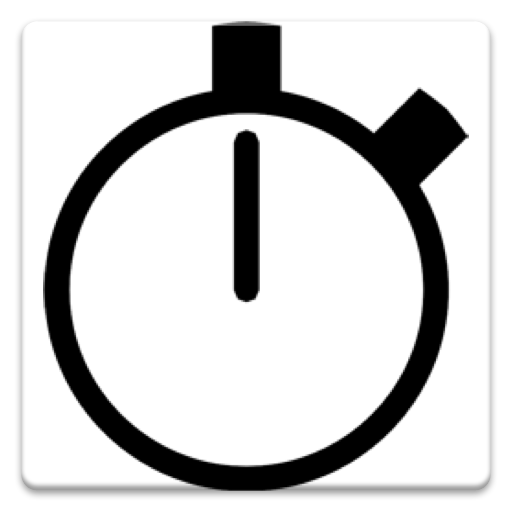Cronômetro
Jogue no PC com BlueStacks - A Plataforma de Jogos Android, confiada por mais de 500 milhões de jogadores.
Página modificada em: 9 de dezembro de 2016
Play Stopwatch on PC
You can send your times list as text or CSV file, i.e. via email or other applications.
The stopwatch keeps running dependably in the background, even if the app is closed.
* Set your favorite layout colors
* Large font size selectable
* Fastest and slowest laps are shown
* Stopped times can be sent as text or file
* Display in portrait or landscape mode (for tablets)
* Display is always active (optional)
* Move app to SD card
PERMISSIONS:
'Internet and network access' are needed to show the ad. Therefore the application is for free. Please read the privacy policy to get more information about advertisement and your data.
'Read/modify contents of your SD card' is used to send the stopped times.
Jogue Cronômetro no PC. É fácil começar.
-
Baixe e instale o BlueStacks no seu PC
-
Conclua o login do Google para acessar a Play Store ou faça isso mais tarde
-
Procure por Cronômetro na barra de pesquisa no canto superior direito
-
Clique para instalar Cronômetro a partir dos resultados da pesquisa
-
Conclua o login do Google (caso você pulou a etapa 2) para instalar o Cronômetro
-
Clique no ícone do Cronômetro na tela inicial para começar a jogar