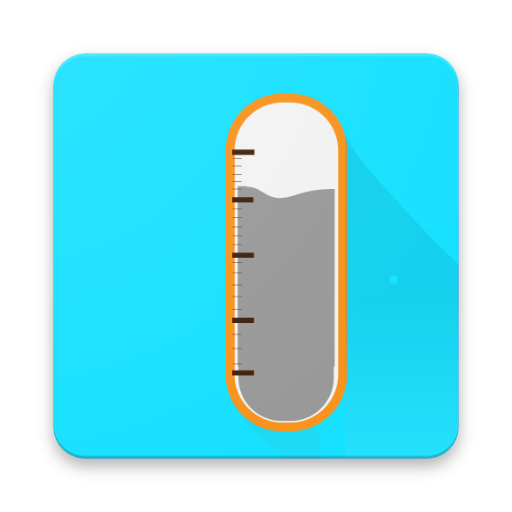Learn Cryptography and encryption technology
Juega en PC con BlueStacks: la plataforma de juegos Android, en la que confían más de 500 millones de jugadores.
Página modificada el: 28 de marzo de 2020
Play Learn Cryptography and encryption technology on PC
With the Learn Cryptography and Encryption Technology app, you can find Programming Tutorials, Programming Lessons, Programs, Questions & Answers and all that you need to either learn Learn Cryptography basics or to become a encryption programming expert.
With a wide collection of programs (code examples) with comments,
multiple questions and answers, all your programming learning needs are bundled in a single encryption learning app.
What all Cryptography techniques you can learn with this coding tutor app?
**************************
APP FEATURES
**************************
With the “Learn Cryptography and encryption technology” app you can make code learning easy and fun.
Here are the features that would make us your single choice to learn the Cryptography -
💻Amazing collection of Cryptography Tutorials chapter-wise
💻Questions & Answers in different categories
💻Important Exam Questions
💻Tutorials for Beginners or Experts at Cryptography
“Learn Cryptography and encryption technology” app has a really simple and intuitive user interface. It is the best app to let you learn the Cryptography for free. So, what are you waiting for? Download the app now to become an expert at Cryptography.
If you have any feedback for us, please write us an email and we will be happy to
help you out. If you have liked any feature of this app, feel free to rate us on play
store and share with other friends.
Juega Learn Cryptography and encryption technology en la PC. Es fácil comenzar.
-
Descargue e instale BlueStacks en su PC
-
Complete el inicio de sesión de Google para acceder a Play Store, o hágalo más tarde
-
Busque Learn Cryptography and encryption technology en la barra de búsqueda en la esquina superior derecha
-
Haga clic para instalar Learn Cryptography and encryption technology desde los resultados de búsqueda
-
Complete el inicio de sesión de Google (si omitió el paso 2) para instalar Learn Cryptography and encryption technology
-
Haz clic en el ícono Learn Cryptography and encryption technology en la pantalla de inicio para comenzar a jugar