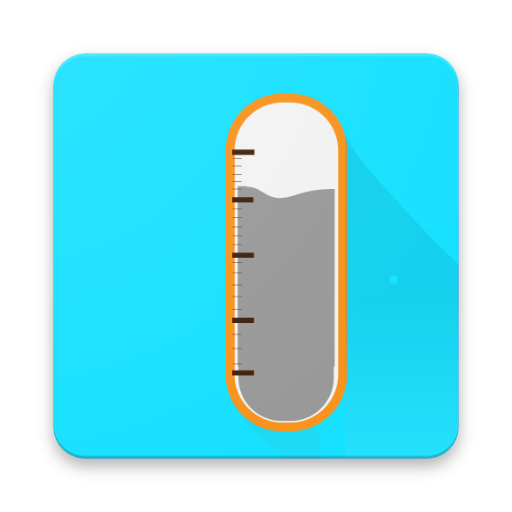Learn Cryptography and encryption technology
Jouez sur PC avec BlueStacks - la plate-forme de jeu Android, approuvée par + 500M de joueurs.
Page Modifiée le: 28 mars 2020
Play Learn Cryptography and encryption technology on PC
With the Learn Cryptography and Encryption Technology app, you can find Programming Tutorials, Programming Lessons, Programs, Questions & Answers and all that you need to either learn Learn Cryptography basics or to become a encryption programming expert.
With a wide collection of programs (code examples) with comments,
multiple questions and answers, all your programming learning needs are bundled in a single encryption learning app.
What all Cryptography techniques you can learn with this coding tutor app?
**************************
APP FEATURES
**************************
With the “Learn Cryptography and encryption technology” app you can make code learning easy and fun.
Here are the features that would make us your single choice to learn the Cryptography -
💻Amazing collection of Cryptography Tutorials chapter-wise
💻Questions & Answers in different categories
💻Important Exam Questions
💻Tutorials for Beginners or Experts at Cryptography
“Learn Cryptography and encryption technology” app has a really simple and intuitive user interface. It is the best app to let you learn the Cryptography for free. So, what are you waiting for? Download the app now to become an expert at Cryptography.
If you have any feedback for us, please write us an email and we will be happy to
help you out. If you have liked any feature of this app, feel free to rate us on play
store and share with other friends.
Jouez à Learn Cryptography and encryption technology sur PC. C'est facile de commencer.
-
Téléchargez et installez BlueStacks sur votre PC
-
Connectez-vous à Google pour accéder au Play Store ou faites-le plus tard
-
Recherchez Learn Cryptography and encryption technology dans la barre de recherche dans le coin supérieur droit
-
Cliquez pour installer Learn Cryptography and encryption technology à partir des résultats de la recherche
-
Connectez-vous à Google (si vous avez ignoré l'étape 2) pour installer Learn Cryptography and encryption technology
-
Cliquez sur l'icône Learn Cryptography and encryption technology sur l'écran d'accueil pour commencer à jouer