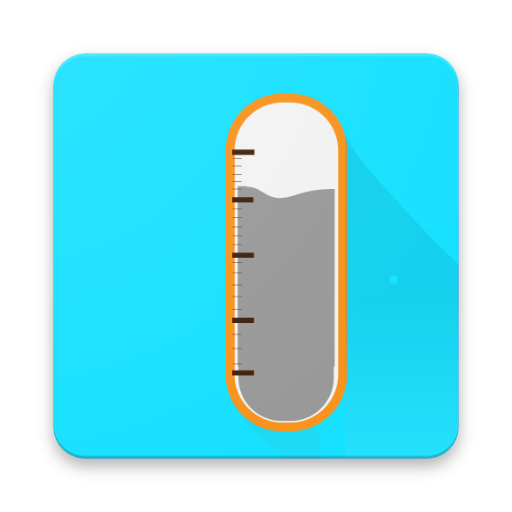Learn Cryptography and encryption technology
Gioca su PC con BlueStacks: la piattaforma di gioco Android, considerata affidabile da oltre 500 milioni di giocatori.
Pagina modificata il: 28 marzo 2020
Play Learn Cryptography and encryption technology on PC
With the Learn Cryptography and Encryption Technology app, you can find Programming Tutorials, Programming Lessons, Programs, Questions & Answers and all that you need to either learn Learn Cryptography basics or to become a encryption programming expert.
With a wide collection of programs (code examples) with comments,
multiple questions and answers, all your programming learning needs are bundled in a single encryption learning app.
What all Cryptography techniques you can learn with this coding tutor app?
**************************
APP FEATURES
**************************
With the “Learn Cryptography and encryption technology” app you can make code learning easy and fun.
Here are the features that would make us your single choice to learn the Cryptography -
💻Amazing collection of Cryptography Tutorials chapter-wise
💻Questions & Answers in different categories
💻Important Exam Questions
💻Tutorials for Beginners or Experts at Cryptography
“Learn Cryptography and encryption technology” app has a really simple and intuitive user interface. It is the best app to let you learn the Cryptography for free. So, what are you waiting for? Download the app now to become an expert at Cryptography.
If you have any feedback for us, please write us an email and we will be happy to
help you out. If you have liked any feature of this app, feel free to rate us on play
store and share with other friends.
Gioca Learn Cryptography and encryption technology su PC. È facile iniziare.
-
Scarica e installa BlueStacks sul tuo PC
-
Completa l'accesso a Google per accedere al Play Store o eseguilo in un secondo momento
-
Cerca Learn Cryptography and encryption technology nella barra di ricerca nell'angolo in alto a destra
-
Fai clic per installare Learn Cryptography and encryption technology dai risultati della ricerca
-
Completa l'accesso a Google (se hai saltato il passaggio 2) per installare Learn Cryptography and encryption technology
-
Fai clic sull'icona Learn Cryptography and encryption technology nella schermata principale per iniziare a giocare