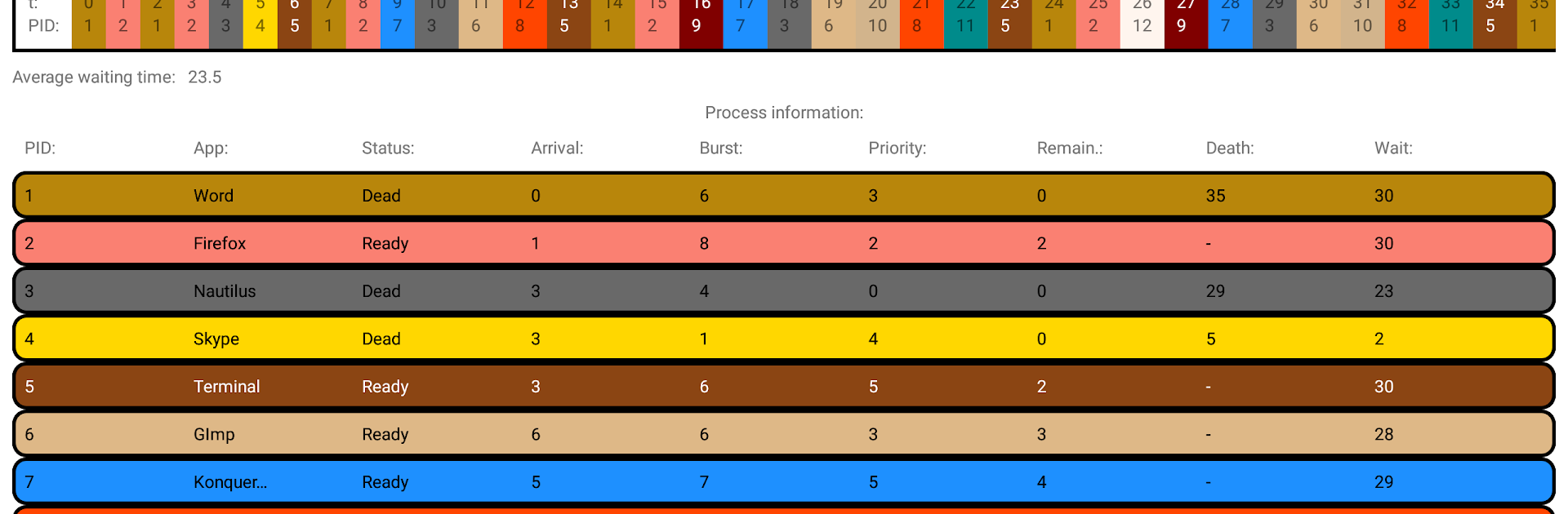
Simulador de Algoritmos del SO
Juega en PC con BlueStacks: la plataforma de juegos Android, en la que confían más de 500 millones de jugadores.
Página modificada el: Aug 29, 2024
Run OS Algorithm Simulator on PC or Mac
Multitask effortlessly on your PC or Mac as you try out OS Algorithm Simulator, a Education app by Rafael López García on BlueStacks.
About the App
OS Algorithm Simulator turns operating-system theory into something you can see, poke, and truly understand. It’s built for students, instructors, and curious minds who want to experiment with the core algorithms an OS uses every day. Want a larger view while you study? It also works nicely on desktop with BlueStacks.
App Features
-
CPU scheduling made visual: Watch how processes take turns with First Come First Served, Shortest Job First, Shortest Remaining Time First, Priority (preemptive and non-preemptive), and Round Robin. Step through decisions and see why each choice matters.
-
Deadlock avoidance in action: Try the banker’s algorithm on your own scenarios to spot safe vs. unsafe states before things get stuck.
-
Contiguous memory allocation: Compare First fit, Best fit, and Worst fit to understand fragmentation and why some strategies leave holes behind.
-
Page replacement, side by side: Run Optimal, FIFO, FIFO with second chance, Least Recently Used, Not Frequently Used, and Aging. Track which pages stay in RAM and which get swapped, and observe page faults as they happen.
-
Custom datasets: Don’t just use canned examples—enter your own processes, arrivals, bursts, priorities, memory sizes, or reference strings to see how each algorithm behaves with your data.
-
Test mode for quick checks: Short, focused exercises help you confirm what you’ve learned right after a simulation.
-
Learning-first design: Algorithms are simplified where it helps clarity, so the core ideas click faster without drowning in edge cases.
-
Built for the big picture: Explore how an OS juggles CPU, memory, I/O, and files through targeted simulations that connect concepts instead of treating them in isolation.
-
Clear, concise explanations: Helpful notes explain why some “good-sounding” approaches aren’t what real systems rely on, and what trade-offs are at play—perfect for the Education focus from Rafael López García.
BlueStacks gives you the much-needed freedom to experience your favorite apps on a bigger screen. Get it now.
Juega Simulador de Algoritmos del SO en la PC. Es fácil comenzar.
-
Descargue e instale BlueStacks en su PC
-
Complete el inicio de sesión de Google para acceder a Play Store, o hágalo más tarde
-
Busque Simulador de Algoritmos del SO en la barra de búsqueda en la esquina superior derecha
-
Haga clic para instalar Simulador de Algoritmos del SO desde los resultados de búsqueda
-
Complete el inicio de sesión de Google (si omitió el paso 2) para instalar Simulador de Algoritmos del SO
-
Haz clic en el ícono Simulador de Algoritmos del SO en la pantalla de inicio para comenzar a jugar

