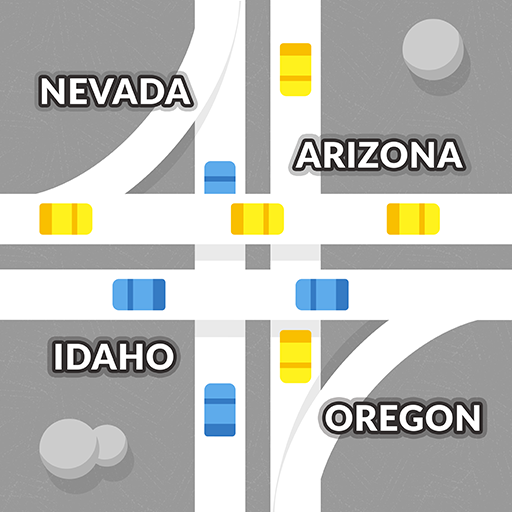Cube Arena 2048: Połącz liczby
Graj na PC z BlueStacks – Platforma gamingowa Android, która uzyskała zaufanie ponad 500 milionów graczy!
Strona zmodyfikowana w dniu: 16 gru 2024
Play Cube Arena 2048: Merge Numbers on PC or Mac
Cube Arena 2048: Merge Numbers is a Casual game developed by CASUAL AZUR GAMES. BlueStacks app player is the best platform to play this Android game on your PC or Mac for an immersive gaming experience.
Get ready to dive into the addictive world of Cube Arena 2048, a game that combines the excitement of worms with the challenge of 2048. If you’re a fan of 2048 games, this one is a must-try!
The rules of Cube Arena 2048 are simple yet engaging. Your objective is to collect as many cubes as possible and build the longest chain to reach the coveted number 2048. However, be cautious as obstacles await along your path, ready to break your precious cube. It may sound challenging, but fear not. The game is designed to be both simple and addictive, ensuring hours of enjoyment.
It’s time to embark on the craziest number matching adventure ever! Slide across the arena, strategically merging numbers, and race against the clock to reach the illustrious 2048 number as quickly as you can. This game promises a level of challenge that will keep you engaged and entertained.
With Cube Arena 2048, you’ll experience a unique twist on the classic 2048 game genre. Prepare to test your puzzle-solving skills, strategic thinking, and quick reflexes. The gameplay is intuitive and captivating, making it suitable for players of all ages.
Are you up for the challenge? Can you conquer the Cube Arena and emerge victorious by reaching the elusive 2048 number? There’s only one way to find out. Dive into the game, slide your way to success, and immerse yourself in the addictive world of Cube Arena 2048. It’s time to prove your skills and embrace the challenge that awaits you. Enjoy this game with BlueStacks today!
Zagraj w Cube Arena 2048: Połącz liczby na PC. To takie proste.
-
Pobierz i zainstaluj BlueStacks na PC
-
Zakończ pomyślnie ustawienie Google, aby otrzymać dostęp do sklepu Play, albo zrób to później.
-
Wyszukaj Cube Arena 2048: Połącz liczby w pasku wyszukiwania w prawym górnym rogu.
-
Kliknij, aby zainstalować Cube Arena 2048: Połącz liczby z wyników wyszukiwania
-
Ukończ pomyślnie rejestrację Google (jeśli krok 2 został pominięty) aby zainstalować Cube Arena 2048: Połącz liczby
-
Klinij w ikonę Cube Arena 2048: Połącz liczby na ekranie startowym, aby zacząć grę