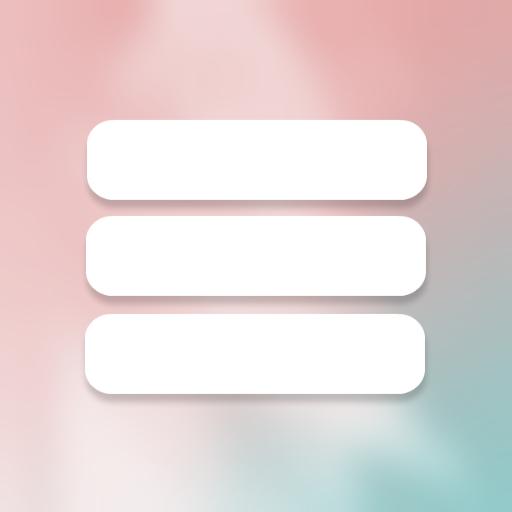Cube UI for KLWP
Graj na PC z BlueStacks – Platforma gamingowa Android, która uzyskała zaufanie ponad 500 milionów graczy!
Strona zmodyfikowana w dniu: 17 października 2019
Play Cube UI for KLWP on PC
What you need:
✔ Kustom (KLWP) PRO
✔ Compatible launcher that supported by KLWP (Nova launcher is recommended)
How to install:
✔ Download Flat Cube for KLWP
✔ Open your KLWP app, choose menu icon on top left, then load preset
✔ Find and tap on the Cube for KLWP Theme
✔ Hit "SAVE" button on the top right
Instructions:
In the Nova launcher settings you need:
✔ select 1 screen
✔ set wallpaper scrolling
✔ hide status bar and dock
Supports all screen phone screen sizes..
📌 Nav bar support in settings
📌 8 Different colors to choose from
📌 colors extracted from the wallpaper
📌 9 Different Wallpapers
📌 Current weather and forecast information
📌 Rss news feeds
📌 Events
📌 Music player
Please contact me with any questions/issues before leaving a negative rating.
Zagraj w Cube UI for KLWP na PC. To takie proste.
-
Pobierz i zainstaluj BlueStacks na PC
-
Zakończ pomyślnie ustawienie Google, aby otrzymać dostęp do sklepu Play, albo zrób to później.
-
Wyszukaj Cube UI for KLWP w pasku wyszukiwania w prawym górnym rogu.
-
Kliknij, aby zainstalować Cube UI for KLWP z wyników wyszukiwania
-
Ukończ pomyślnie rejestrację Google (jeśli krok 2 został pominięty) aby zainstalować Cube UI for KLWP
-
Klinij w ikonę Cube UI for KLWP na ekranie startowym, aby zacząć grę