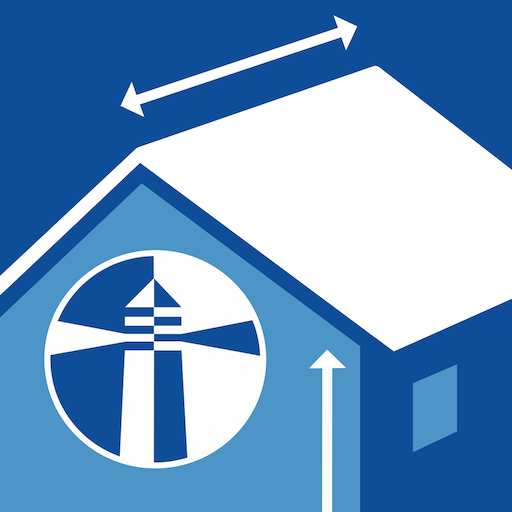CubiCasa | Professional 2D Floor Plans
Play on PC with BlueStacks – the Android Gaming Platform, trusted by 500M+ gamers.
Page Modified on: December 2, 2021
Play CubiCasa | Professional 2D Floor Plans on PC
Creating a floor plan with CubiCasa is really easy! With only 5 minutes of work, you will receive a beautiful, customizable and professional floor plan with room dimensions
BENEFITS
• Create better listings with floor plans
• Easy, fast, and cost-effective
• Affordable for any listing, not just high-end properties
FEATURES
• Scan an indoor space (no sketching, measuring on-site or tapping on corners)
• No external or expensive hardware needed
• Download a professional floor plan with room dimensions available in metric and imperial units (or without)
• Save the floor plan in high resolution (in JPG, PNG, PDF, and SVG file formats).
• Generate a home report that includes the most important house features
• Add your own logo, wall color, and floor color
• Multiple different languages supported for room labels (English, Finnish, French, German, Norwegian, Swedish, Portuguese, and Spanish)
CUBICASA IS TRUSTED WORLDWIDE
• Over 500 000 floor plans delivered
• Top 20 startup, TNW Conference Europe 2016
• Winner of the CBRE pitching competition at Recotech 2019
• Global Top 100 Proptech Influencer Brands
• 90% of users would recommend CubiCasa to their colleague
WHERE CAN YOU USE FLOOR PLANS?
• Real estate listings
• Commercial spaces (offices and retail spaces)
• Smart homes and IoT applications
• User interfaces
• Interior design
Video tutorials available in English at: https://www.cubi.casa/how-to-use-cubicasa-app/
Creating a floor plan has never been easier than this.
No upfront investment, the first scan is free!
Play CubiCasa | Professional 2D Floor Plans on PC. It’s easy to get started.
-
Download and install BlueStacks on your PC
-
Complete Google sign-in to access the Play Store, or do it later
-
Look for CubiCasa | Professional 2D Floor Plans in the search bar at the top right corner
-
Click to install CubiCasa | Professional 2D Floor Plans from the search results
-
Complete Google sign-in (if you skipped step 2) to install CubiCasa | Professional 2D Floor Plans
-
Click the CubiCasa | Professional 2D Floor Plans icon on the home screen to start playing