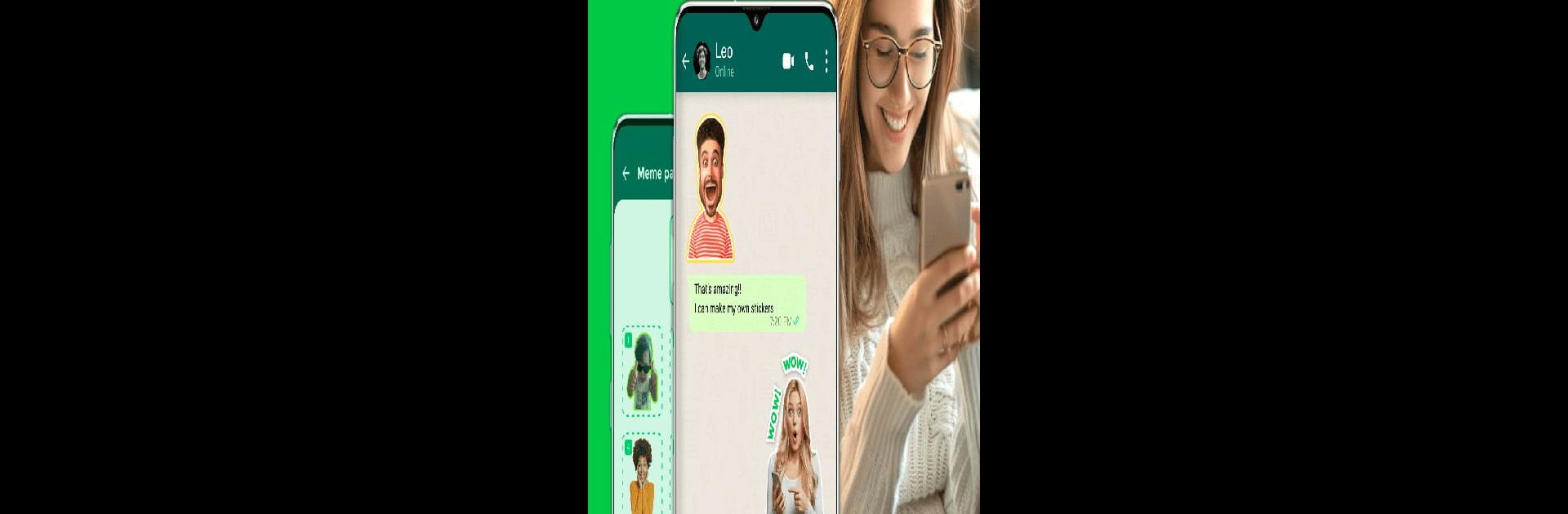
Pembuat Stiker WA - WASticker
Mainkan di PC dengan BlueStacks – platform Game-Game Android, dipercaya oleh lebih dari 500 juta gamer.
Run Sticker Maker - WASticker on PC or Mac
What’s better than using Sticker Maker – WASticker by Trusted Tools? Well, try it on a big screen, on your PC or Mac, with BlueStacks to see the difference.
Sticker Maker – WASticker is one of those apps that makes chatting a bit more fun, especially if you like sending stickers that are actually your own photos or ideas. On PC, especially using BlueStacks, it feels super straightforward—nothing really confusing about it. You can take any photo you have lying around (doesn’t matter if it’s a jpg, png, webp, whatever), cut out just the part you want, throw on some text or emojis, and then pop it into a sticker pack. There’s no need to deal with multiple separate sticker apps, since this one just handles pretty much everything about sticker creation in one spot.
The editing tools are easy enough; you can crop pictures, add some decorations, and name your packs so you can actually find them later, which helps if you make a lot of them. There’s an option to preview how your stickers look before sharing, which is a nice touch. Sending them to WhatsApp takes just a tap. And, if you’ve built up a small collection, it’s simple to back up or restore your sticker data, so nothing gets lost. Friends seem to enjoy getting these personal stickers, since it’s more unique than using the usual downloads. The app doesn’t make a fuss about which image format you’re uploading; it just converts everything for you and keeps the quality sharp. It manages to keep the whole process easy, even with a bunch of options, which is great for anyone who’s never made a sticker before but wants to see their own photos pop up in chats.
BlueStacks gives you the much-needed freedom to experience your favorite apps on a bigger screen. Get it now.
Mainkan Pembuat Stiker WA - WASticker di PC Mudah saja memulainya.
-
Unduh dan pasang BlueStacks di PC kamu
-
Selesaikan proses masuk Google untuk mengakses Playstore atau lakukan nanti
-
Cari Pembuat Stiker WA - WASticker di bilah pencarian di pojok kanan atas
-
Klik untuk menginstal Pembuat Stiker WA - WASticker dari hasil pencarian
-
Selesaikan proses masuk Google (jika kamu melewati langkah 2) untuk menginstal Pembuat Stiker WA - WASticker
-
Klik ikon Pembuat Stiker WA - WASticker di layar home untuk membuka gamenya
