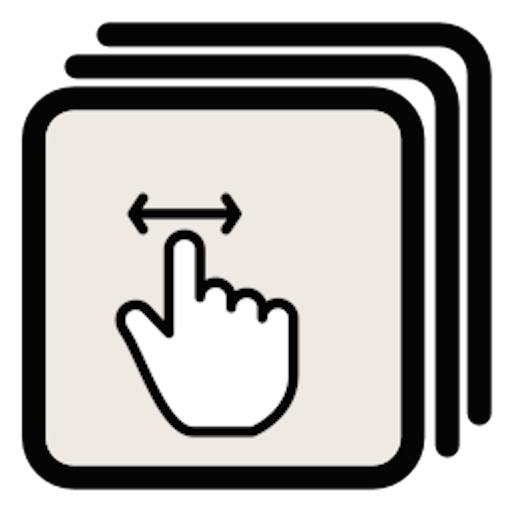単語帳F 効率的で効果的な復習方法に拘った、自分で作る無料の単語帳メーカー(フラッシュカード)アプリ
BlueStacksを使ってPCでプレイ - 5憶以上のユーザーが愛用している高機能Androidゲーミングプラットフォーム
Play FLASHCARDS: BOSS EDITION - Efficient & Effective - on PC
Let's learn various things anytime, anywhere, anywhere you like. Support language learning, exam preparation, regular test, qualification acquisition etc!
You can add as many words you want to memorize as you like, so let's create your own original flashcards.
In the learning mode based on the correct answer rate, you can review intensively only those flashcards that you are not good at.
☆★ Feature ★☆
· You can create flashcards freely.
· Since you can create multiple flashcards, you can use it for various memorization, study and learning.
· The total number of flashcards is not limited.
· Because you can enter notes on the front and back of flashcard, it is convenient for describing example sentences.
· You can easily learn crisply simply by tapping "Correct" and "Incorrect".
· By combining learning mode, you can review efficiently and effectively.
☆★ Option ★☆
Each flashcard has the following options!
· Learn with flashcards shuffled.
· Display flip side of flashcards first.
☆★ Export ★☆
You can export flashcards to a "CSV UTF-8 (Comma separated) (* .csv)" file!
☆★ Import ★☆
You can import flashcards from a "CSV UTF-8 (Comma separated) (* .csv)" file!
The minimum required header is
Front side,Flip side
For example,
・ Google Sheets: Share & export > Send a copy > CSV (current sheet) > Use a My App!
・ Google drive: Open with > Use a My App!
☆★ Data Backup / Restore ★☆
If you are using Android OS 6.0 and up, you can set auto backup (data sync: max 25MB) by setting the device's standard function "Backup & reset" to "ON".
☆★ Settings ★☆
· Language: Japanese / English / Korean
· Ads removal option: hide all ads
☆★ Price ★☆
· Installing is free.
· You can "remove ads" by purchasing the "Ads removal option".
☆★ Requires Android ★☆
5.0 and up
Made in Japan.
© CUTBOSS
単語帳F 効率的で効果的な復習方法に拘った、自分で作る無料の単語帳メーカー(フラッシュカード)アプリをPCでプレイ
-
BlueStacksをダウンロードしてPCにインストールします。
-
GoogleにサインインしてGoogle Play ストアにアクセスします。(こちらの操作は後で行っても問題ありません)
-
右上の検索バーに単語帳F 効率的で効果的な復習方法に拘った、自分で作る無料の単語帳メーカー(フラッシュカード)アプリを入力して検索します。
-
クリックして検索結果から単語帳F 効率的で効果的な復習方法に拘った、自分で作る無料の単語帳メーカー(フラッシュカード)アプリをインストールします。
-
Googleサインインを完了して単語帳F 効率的で効果的な復習方法に拘った、自分で作る無料の単語帳メーカー(フラッシュカード)アプリをインストールします。※手順2を飛ばしていた場合
-
ホーム画面にて単語帳F 効率的で効果的な復習方法に拘った、自分で作る無料の単語帳メーカー(フラッシュカード)アプリのアイコンをクリックしてアプリを起動します。