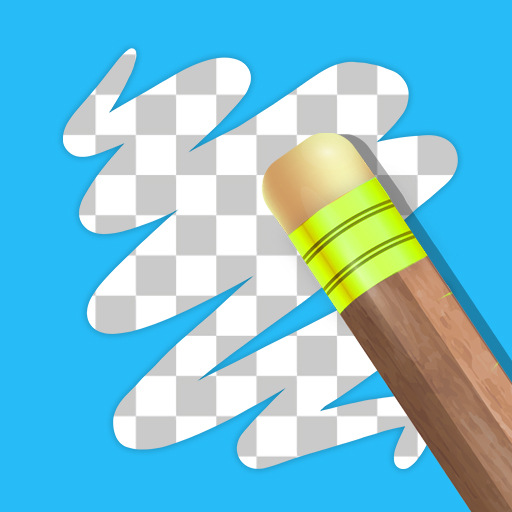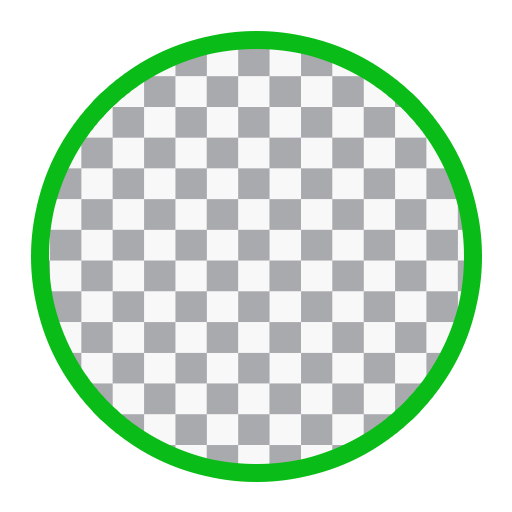
Gomme de fond - Gomme magique et fond transparent
Jouez sur PC avec BlueStacks - la plate-forme de jeu Android, approuvée par + 500M de joueurs.
Page Modifiée le: 25 décembre 2019
Play Background Eraser - Magic Eraser & Transparent on PC
Want to crop a photo with transparent background, white background and use it as a sticker? Download Background Eraser - Magic Eraser & Transparent, the best BG Remover, and remove background or erase image!
What else can you do with our Background Eraser - Magic Eraser & Transparent Background?
- Easy erase - auto remover: Background Eraser - Magic Eraser & Transparent Background, the best BG Remover, provides you with a custom selection tool. Just tap on the area you want to remove, make it transparent background or white background.
- Add background - background changer: After removing background, you can either leave it transparent, or you can add color(red, blue, green...), add image from gallery, add background and edit picture.
- Magic Eraser - Auto remove background: 100% Automatically and Free. Try the best BG Remover!
- Basic Tools to Edit Pictures
+ Adjust brightness, contrast, highlights, warmth, shadows, sharpness, exposure etc.
Selective options for image enhancement, best image editor and filters for pictures app.
+ Control the strength of all the picture filters. Best filter app for Instagram.
+ User-friendly photo editing tools for Android. Ultimate darkroom photo editor pro. Photo filters and effects for pictures app.
- Save on SD-Card & Share on Social Media
Disclaimers:
All copyrights reserved to their respective owners.
If you notice that any content in our app violates copyrights than please inform us so that we remove that content.
Privacy Policy: https://sites.google.com/view/cutewallpapersstudio
Contact Us: cute-wallpapers-studio@outlook.com
Jouez à Gomme de fond - Gomme magique et fond transparent sur PC. C'est facile de commencer.
-
Téléchargez et installez BlueStacks sur votre PC
-
Connectez-vous à Google pour accéder au Play Store ou faites-le plus tard
-
Recherchez Gomme de fond - Gomme magique et fond transparent dans la barre de recherche dans le coin supérieur droit
-
Cliquez pour installer Gomme de fond - Gomme magique et fond transparent à partir des résultats de la recherche
-
Connectez-vous à Google (si vous avez ignoré l'étape 2) pour installer Gomme de fond - Gomme magique et fond transparent
-
Cliquez sur l'icône Gomme de fond - Gomme magique et fond transparent sur l'écran d'accueil pour commencer à jouer