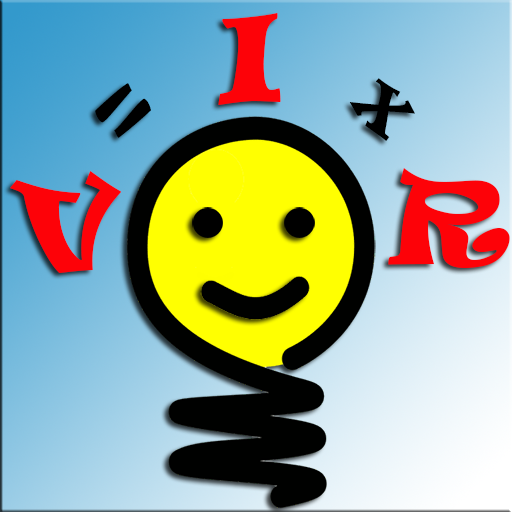Conduit Bender Elite - Calc
Play on PC with BlueStacks – the Android Gaming Platform, trusted by 500M+ gamers.
Page Modified on: September 10, 2014
Play Conduit Bender Elite - Calc on PC
Bend Types Supported:
-Offset (Far Bend Critical)
-Offset(Near Bend Critical)
-Rolling Offset (Far Bend Critical)
-Rolling Offset (Near Bend Critical)
-Three Bend Saddle
-Four Bend Saddle
-Parallel
-90° Stub-Up Bend
-Kicked 90° Bend
-Segmented 90° Bend
-Back-to-Back
-Rectangle Obstruction
-Square Obstruction
-Round Obstruction
Preference settings allow all calculations to be performed using inches or centimeters. Deduct settings for 90° bends can be customized for ½” through 4” conduit (16-103mm).
If you are not 100% satisfied with this calculator please email us at techsupport@cyberprodigy.com so we can make things right before posting negative reviews.
We strive to ensure compatibility with all new and existing Android devices. If you experience any problems with the layout/display of this app on your particular device please let us know so we can get it resolved. We are also open to any suggestions you may have for future enhancements to this calculator.
Play Conduit Bender Elite - Calc on PC. It’s easy to get started.
-
Download and install BlueStacks on your PC
-
Complete Google sign-in to access the Play Store, or do it later
-
Look for Conduit Bender Elite - Calc in the search bar at the top right corner
-
Click to install Conduit Bender Elite - Calc from the search results
-
Complete Google sign-in (if you skipped step 2) to install Conduit Bender Elite - Calc
-
Click the Conduit Bender Elite - Calc icon on the home screen to start playing