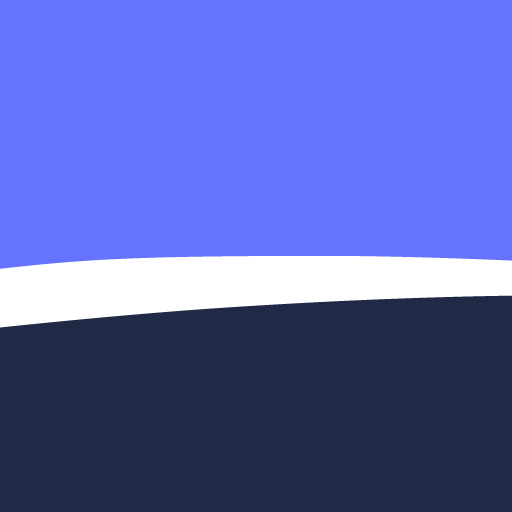Snap Search: Incognito Anonymous Search & Browser
Graj na PC z BlueStacks – Platforma gamingowa Android, która uzyskała zaufanie ponad 500 milionów graczy!
Strona zmodyfikowana w dniu: 3 stycznia 2020
Play Snap Search: Incognito Anonymous Search & Browser on PC
It's about time you own your data and take privacy seriously. Use Snap Search and never let any government, agency or organization touch your data again - stay safe, secure and private using Snap Search.
☆ This is the best browser if you want to visit adult websites, dating sites, medical sites, check Facebook on a friends device, watch a video, download something, torrents or anything else without anyone finding out! We got you safe, secured and private. ☆
Browser Features
► Search Engines - Search in just 1 tap! 🕵🏻♂️
We support Google, Google Images, Google Maps, YouTube, Duck Duck Go, Yahoo, Amazon, Twitter, Reddit, Bing, Medium, The Pirate Bay, Stack Overflow, PornHub, XXX, XVideos, Baidu, Quora, Pinterest, Baidu, eBay, LinkedIn, Walmart, XNXX, XHamster, Alibaba, Bestbuy, Rotten Tomatoes and lots more.
► Browser precautions - Absolutely no data saved ✨
Cookies, History, Cache Storage and even Javascript trackers have been turned off on the browser by default.
► Incognito Keyboard - Hide what you type 🤫
The keyboard doesn't remember or learn the words you type.
► VPN Mode for the Browser 👮🏻♂️
For users that want more security, turning on VPN will bounce your request through our various VPN servers as well - NOBODY can track you - not even your ISP, network or government!
► A Browser with No Permissions ✅
We don't ask for critical permissions like Location or Accounts like other browsers like Chrome, Duck Duck Go, Firefox, Brave etc. This prevents others from accessing it through us as well.
► No Sign Up 🤓
You don't need to sign up and create an account at any point of time - Its FREE for all - download and start using the browser instantly!
► Smart Predictions
We make quality predictions for your search queries without storing any user data. Yes, we are a smart browser without your permissions and data.
► Widgets
Place widgets on the home screen and search in Incognito in just 1 tap. You can place widgets for your favourite search engine or even your frequent search term and open results in 1 tap without having to type anything again.
► Private Bookmarks
Is there something you search frequently? Create bookmarks for them and avoid having to type the same thing each time.
► Unbiased, Private News
Read the news inside the app and don't let others track what your interests are. Get the top trending news delivered to you without any bias from websites like CNN, Wall Street Journal, Times, Telegraph and others as well.
► Browser User Agent
Have complete control on the type of browser. Access a website like a Mac, iPhone or even a Windows laptop user. You can cloak your browser to look like Chrome, Firefox or Safari.
No more manually going incognito, worrying about history or cookies and other spyware with other browsers. We got you covered! 🙂
Zagraj w Snap Search: Incognito Anonymous Search & Browser na PC. To takie proste.
-
Pobierz i zainstaluj BlueStacks na PC
-
Zakończ pomyślnie ustawienie Google, aby otrzymać dostęp do sklepu Play, albo zrób to później.
-
Wyszukaj Snap Search: Incognito Anonymous Search & Browser w pasku wyszukiwania w prawym górnym rogu.
-
Kliknij, aby zainstalować Snap Search: Incognito Anonymous Search & Browser z wyników wyszukiwania
-
Ukończ pomyślnie rejestrację Google (jeśli krok 2 został pominięty) aby zainstalować Snap Search: Incognito Anonymous Search & Browser
-
Klinij w ikonę Snap Search: Incognito Anonymous Search & Browser na ekranie startowym, aby zacząć grę