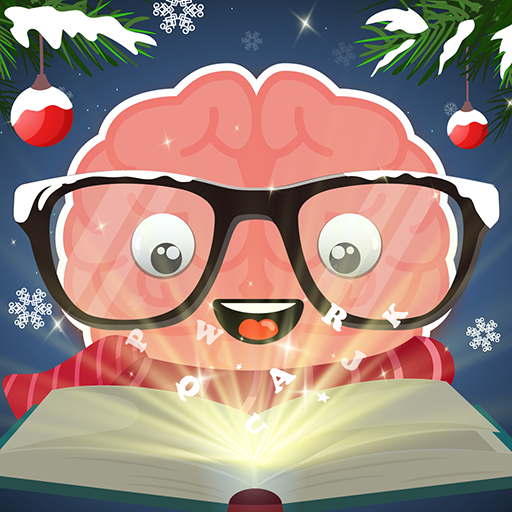Head Challenge
Graj na PC z BlueStacks – Platforma gamingowa Android, która uzyskała zaufanie ponad 500 milionów graczy!
Strona zmodyfikowana w dniu: 12 grudnia 2020
Play Head Challenge on PC
Head Challenge will help you a lot in increasing your ability to think, reflex, and memorize quickly. Your head will always be in the most active state. Ready to solve all complex logic and puzzles.
Accompanying with Head Challenge: Leave all of the classic and stereotyped thoughts to maximize your thinking, your creativity and your rich imagination. There will be a lot of questions with diverse contents and difficult levels to overcome. Do your best and make the most of your imagination or seek the help of friends and family! Train your thinking every day with Head Challenge every day, you will find your mind improved a lot with logical thinking ability and rich imagination!
HIGHLIGHTS
⚡️ Wide variety of puzzles
Maximize reflex exercises, memory, analytical mind will help you train your mind through each puzzle.
🧠 Brain training
The Head Challenge is a super easy and fun memory training game that will challenge your brain. Solve these challenging puzzles to improve your analytical, thinking and cognitive abilities, memory, strategy, and information processing.
⏰ Save time
Our brain hacking game will save you time but still exercise your brain. A level will take about 1 minute to pass. Take 10 minutes a day to train your brain!
💎 Easy to use interface
The interface is easy to use and friendly to everyone. You can play with your parents and grandparents and enjoy the fun this game has to offer!
- HOW TO PLAY
👉 Download games: Select game settings on your Android device
👉 Apply your thinking and imagination at the highest level. To overcome our challenge, focus highly and seriously think before you answer!
👉 Press the button and get ready for any action!
Let’s download and challenge your infinity mind and IQ now!
Zagraj w Head Challenge na PC. To takie proste.
-
Pobierz i zainstaluj BlueStacks na PC
-
Zakończ pomyślnie ustawienie Google, aby otrzymać dostęp do sklepu Play, albo zrób to później.
-
Wyszukaj Head Challenge w pasku wyszukiwania w prawym górnym rogu.
-
Kliknij, aby zainstalować Head Challenge z wyników wyszukiwania
-
Ukończ pomyślnie rejestrację Google (jeśli krok 2 został pominięty) aby zainstalować Head Challenge
-
Klinij w ikonę Head Challenge na ekranie startowym, aby zacząć grę