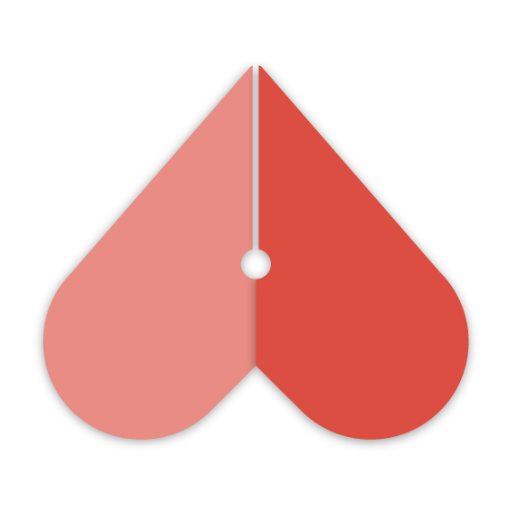このページには広告が含まれます

Poetizer - Social Network for Poetry
ソーシャルネットワーク | Poetizer
BlueStacksを使ってPCでプレイ - 5憶以上のユーザーが愛用している高機能Androidゲーミングプラットフォーム
Play Poetizer - Social Network for Poetry on PC
Poetizer is a social network designed for the publication, sharing and reading of poetry. Free of all visual clutter, Poetizer builds only on the most essential thing - a written word. Poetizer brings together a community of like-minded people who love poetry. It provides a safe space for truthful expression. Join Poetizer. Where poetry gets social.
SHARE YOUR POETRY WITH OTHERS
Create your account, save drafts and publish your poems when they're ready. Receive support and feedback from poetry lovers across the world and establish your identity on the international poetry scene.
CUSTOMIZE YOUR POEMS
Just double-click on any word in your poem and discover all the ways you can shape your poetry. Our editor is designed to meet the needs of contemporary poets.
KEEP EVERYTHING IN ONE PLACE
Available both on website and app, all your activity is automatically synced to the online platform at Poetizer.com Enjoy all the features of the integrated platform wherever you are.
DISCOVER NEW POETRY
Find and read hundreds of new poems every day and follow the authors you like the most.
COLLECT YOUR FAVORITE POEMS
Use our bookmarks to collect your favorite poems so that you can find them whenever you want.
FOCUS ONLY AT POETRY
Our minimalist design provides a clean and distraction-free environment for your ultimate writing and reading experience.
SHARE YOUR POETRY WITH OTHERS
Create your account, save drafts and publish your poems when they're ready. Receive support and feedback from poetry lovers across the world and establish your identity on the international poetry scene.
CUSTOMIZE YOUR POEMS
Just double-click on any word in your poem and discover all the ways you can shape your poetry. Our editor is designed to meet the needs of contemporary poets.
KEEP EVERYTHING IN ONE PLACE
Available both on website and app, all your activity is automatically synced to the online platform at Poetizer.com Enjoy all the features of the integrated platform wherever you are.
DISCOVER NEW POETRY
Find and read hundreds of new poems every day and follow the authors you like the most.
COLLECT YOUR FAVORITE POEMS
Use our bookmarks to collect your favorite poems so that you can find them whenever you want.
FOCUS ONLY AT POETRY
Our minimalist design provides a clean and distraction-free environment for your ultimate writing and reading experience.
Poetizer - Social Network for PoetryをPCでプレイ
-
BlueStacksをダウンロードしてPCにインストールします。
-
GoogleにサインインしてGoogle Play ストアにアクセスします。(こちらの操作は後で行っても問題ありません)
-
右上の検索バーにPoetizer - Social Network for Poetryを入力して検索します。
-
クリックして検索結果からPoetizer - Social Network for Poetryをインストールします。
-
Googleサインインを完了してPoetizer - Social Network for Poetryをインストールします。※手順2を飛ばしていた場合
-
ホーム画面にてPoetizer - Social Network for Poetryのアイコンをクリックしてアプリを起動します。