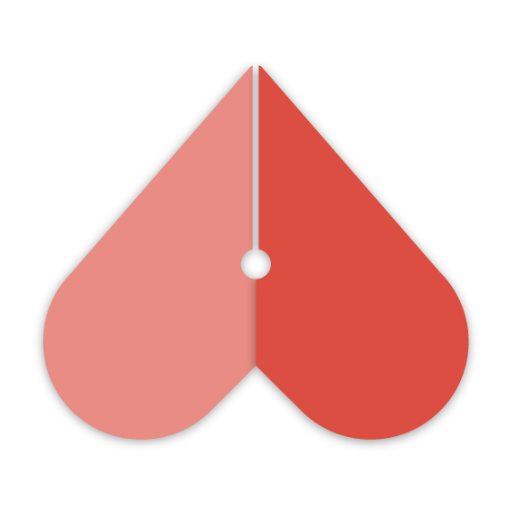Poetizer - Social Network for Poetry
Играйте на ПК с BlueStacks – игровой платформе для приложений на Android. Нас выбирают более 500 млн. игроков.
Страница изменена: 2 января 2020 г.
Play Poetizer - Social Network for Poetry on PC
SHARE YOUR POETRY WITH OTHERS
Create your account, save drafts and publish your poems when they're ready. Receive support and feedback from poetry lovers across the world and establish your identity on the international poetry scene.
CUSTOMIZE YOUR POEMS
Just double-click on any word in your poem and discover all the ways you can shape your poetry. Our editor is designed to meet the needs of contemporary poets.
KEEP EVERYTHING IN ONE PLACE
Available both on website and app, all your activity is automatically synced to the online platform at Poetizer.com Enjoy all the features of the integrated platform wherever you are.
DISCOVER NEW POETRY
Find and read hundreds of new poems every day and follow the authors you like the most.
COLLECT YOUR FAVORITE POEMS
Use our bookmarks to collect your favorite poems so that you can find them whenever you want.
FOCUS ONLY AT POETRY
Our minimalist design provides a clean and distraction-free environment for your ultimate writing and reading experience.
Играйте в игру Poetizer - Social Network for Poetry на ПК. Это легко и просто.
-
Скачайте и установите BlueStacks на ПК.
-
Войдите в аккаунт Google, чтобы получить доступ к Google Play, или сделайте это позже.
-
В поле поиска, которое находится в правой части экрана, введите название игры – Poetizer - Social Network for Poetry.
-
Среди результатов поиска найдите игру Poetizer - Social Network for Poetry и нажмите на кнопку "Установить".
-
Завершите авторизацию в Google (если вы пропустили этот шаг в начале) и установите игру Poetizer - Social Network for Poetry.
-
Нажмите на ярлык игры Poetizer - Social Network for Poetry на главном экране, чтобы начать играть.