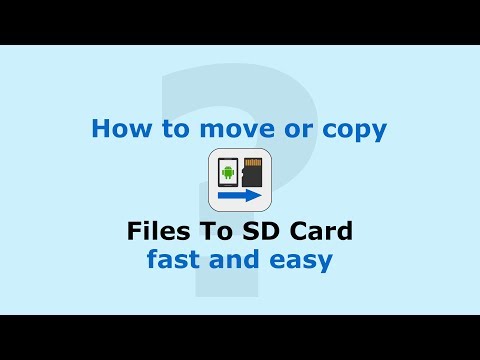文件到SD卡
工具 | Michal Bukáček
在電腦上使用BlueStacks –受到5億以上的遊戲玩家所信任的Android遊戲平台。
Play Files To SD Card on PC
Regular use of Files To SD Card gives you one-click free space on your internal memory. You can quickly move or backup your photos, videos or downloads from your device to SD card.
This app Files To SD Card is used to quickly move, copy or backup files from internal memory to your phone's SD card. With this program, you can free up with one click your device internal memory or backup your files to the SD card.
✔️ Free up space by moving your files (documents, downloads, photos, videos and other) to SD Card
✔️ Back up your data to SD card
✔️ Save time, fast and easy usage
✔️ Select specific files by file extensions
✔️ Notification of new files via Notification
If you want to protect your files, regularly copy your files to SD card and you will always have up-to-date back up of your files from internal memory to SD card. When you copy files repeatedly, existing files on the SD card are automatically skipped.
Just select files you want to move or copy (back up), click a big button and that’s all, fast and easy.
You can also select specific files to move / copy by file extension and move or backup your files faster.
App displays large preview of files with more details which appear after a long touch of the selected file
With the new function "Notification", you will never forget to clean up the internal memory regularly for proper operation of your phone. Just select how often you´d like to display notifications of new files on your phone.
App is especially useful for devices with low internal memory capacity, which does not allow the phone to store the captured content directly on the SD card, or for users who want to quickly and easily back up files to SD card.
Also suitable for Android Go.
Recommended devices:
Vodafone Smart Prime 6, Lenovo A2010 LTE, Moto G, Samsung Galaxy Core Prime VE, Sony Xperia M4, Nokia One.
The first time you use it and every time the device is restarted, you need to set access rights to the SD card.
This app Files To SD Card is used to quickly move, copy or backup files from internal memory to your phone's SD card. With this program, you can free up with one click your device internal memory or backup your files to the SD card.
✔️ Free up space by moving your files (documents, downloads, photos, videos and other) to SD Card
✔️ Back up your data to SD card
✔️ Save time, fast and easy usage
✔️ Select specific files by file extensions
✔️ Notification of new files via Notification
If you want to protect your files, regularly copy your files to SD card and you will always have up-to-date back up of your files from internal memory to SD card. When you copy files repeatedly, existing files on the SD card are automatically skipped.
Just select files you want to move or copy (back up), click a big button and that’s all, fast and easy.
You can also select specific files to move / copy by file extension and move or backup your files faster.
App displays large preview of files with more details which appear after a long touch of the selected file
With the new function "Notification", you will never forget to clean up the internal memory regularly for proper operation of your phone. Just select how often you´d like to display notifications of new files on your phone.
App is especially useful for devices with low internal memory capacity, which does not allow the phone to store the captured content directly on the SD card, or for users who want to quickly and easily back up files to SD card.
Also suitable for Android Go.
Recommended devices:
Vodafone Smart Prime 6, Lenovo A2010 LTE, Moto G, Samsung Galaxy Core Prime VE, Sony Xperia M4, Nokia One.
The first time you use it and every time the device is restarted, you need to set access rights to the SD card.
在電腦上遊玩文件到SD卡 . 輕易上手.
-
在您的電腦上下載並安裝BlueStacks
-
完成Google登入後即可訪問Play商店,或等你需要訪問Play商店十再登入
-
在右上角的搜索欄中尋找 文件到SD卡
-
點擊以從搜索結果中安裝 文件到SD卡
-
完成Google登入(如果您跳過了步驟2),以安裝 文件到SD卡
-
在首頁畫面中點擊 文件到SD卡 圖標來啟動遊戲