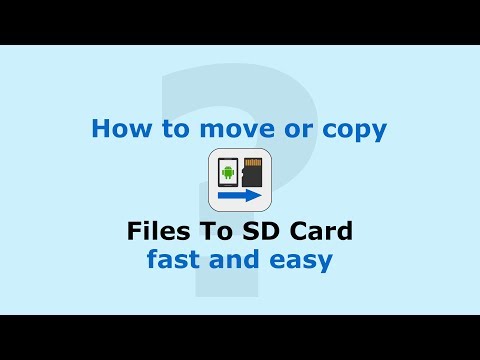Files To SD Card
Chơi trên PC với BlueStacks - Nền tảng chơi game Android, được hơn 500 triệu game thủ tin tưởng.
Trang đã được sửa đổi vào: 18 tháng 2, 2020
Play Files To SD Card on PC
This app Files To SD Card is used to quickly move, copy or backup files from internal memory to your phone's SD card. With this program, you can free up with one click your device internal memory or backup your files to the SD card.
✔️ Free up space by moving your files (documents, downloads, photos, videos and other) to SD Card
✔️ Back up your data to SD card
✔️ Save time, fast and easy usage
✔️ Select specific files by file extensions
✔️ Notification of new files via Notification
If you want to protect your files, regularly copy your files to SD card and you will always have up-to-date back up of your files from internal memory to SD card. When you copy files repeatedly, existing files on the SD card are automatically skipped.
Just select files you want to move or copy (back up), click a big button and that’s all, fast and easy.
You can also select specific files to move / copy by file extension and move or backup your files faster.
App displays large preview of files with more details which appear after a long touch of the selected file
With the new function "Notification", you will never forget to clean up the internal memory regularly for proper operation of your phone. Just select how often you´d like to display notifications of new files on your phone.
App is especially useful for devices with low internal memory capacity, which does not allow the phone to store the captured content directly on the SD card, or for users who want to quickly and easily back up files to SD card.
Also suitable for Android Go.
Recommended devices:
Vodafone Smart Prime 6, Lenovo A2010 LTE, Moto G, Samsung Galaxy Core Prime VE, Sony Xperia M4, Nokia One.
The first time you use it and every time the device is restarted, you need to set access rights to the SD card.
Chơi Files To SD Card trên PC. Rất dễ để bắt đầu
-
Tải và cài đặt BlueStacks trên máy của bạn
-
Hoàn tất đăng nhập vào Google để đến PlayStore, hoặc thực hiện sau
-
Tìm Files To SD Card trên thanh tìm kiếm ở góc phải màn hình
-
Nhấn vào để cài đặt Files To SD Card trong danh sách kết quả tìm kiếm
-
Hoàn tất đăng nhập Google (nếu bạn chưa làm bước 2) để cài đặt Files To SD Card
-
Nhấn vào icon Files To SD Card tại màn hình chính để bắt đầu chơi