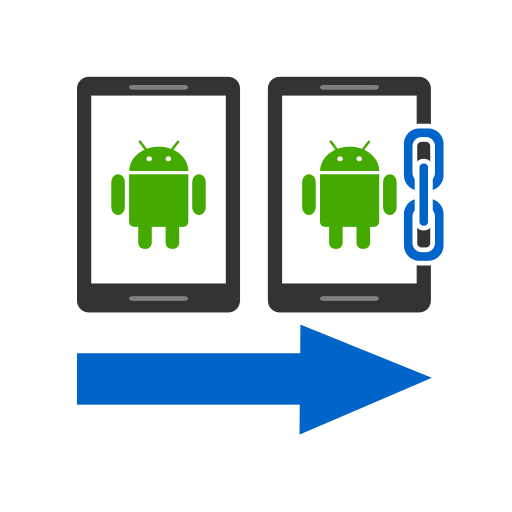Photos To Directories By Date
Spiele auf dem PC mit BlueStacks - der Android-Gaming-Plattform, der über 500 Millionen Spieler vertrauen.
Seite geändert am: 29. August 2019
Play Photos To Directories By Date on PC
✔️ Organize photos and videos in DCIM into directories by date
✔️ Sorting by date or month, fast and easy
✔️ In Internal memory or SD Card
✔️ Large file previews with more details
With this programme you can organize your photos and videos with one click into a DCIM directory of internal storage or an SD card.
Your photos and videos will be sorted and organized into directories according to date with just one click .
The programme keeps your photos and videos well-organized in a DCIM directory, and is especially useful before back up because it does all the work with photos and videos for you.
Choose whether you want to sort by day or month and the data format in "Settings", click on the button and that's it! You can rename the created directories but to work the application properly it is necessary to keep the name format "date_yourtext". Maybe you were at a party that finished late and now you want all the photos in one directory No problem! The application even offers the possibility to organize photos and videos to a certain time on a previous day. With this app you can quickly organize your pictures and videos.
Spiele Photos To Directories By Date auf dem PC. Der Einstieg ist einfach.
-
Lade BlueStacks herunter und installiere es auf deinem PC
-
Schließe die Google-Anmeldung ab, um auf den Play Store zuzugreifen, oder mache es später
-
Suche in der Suchleiste oben rechts nach Photos To Directories By Date
-
Klicke hier, um Photos To Directories By Date aus den Suchergebnissen zu installieren
-
Schließe die Google-Anmeldung ab (wenn du Schritt 2 übersprungen hast), um Photos To Directories By Date zu installieren.
-
Klicke auf dem Startbildschirm auf das Photos To Directories By Date Symbol, um mit dem Spielen zu beginnen