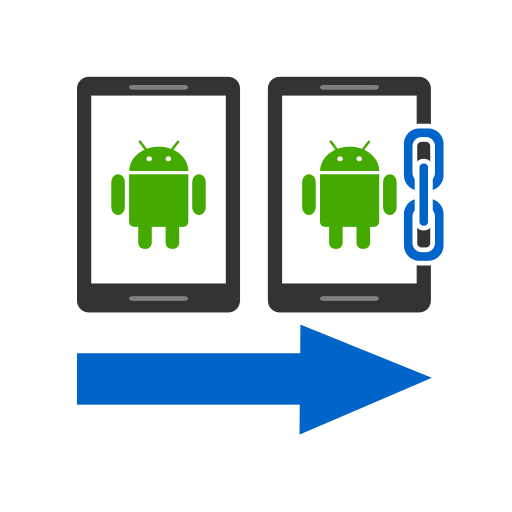Photos To Directories By Date
도구 | Michal Bukáček
5억명 이상의 게이머가 신뢰하는 안드로이드 게임 플랫폼 BlueStacks으로 PC에서 플레이하세요.
Play Photos To Directories By Date on PC
This app Photos To Directories By Date is ideal for quickly sorting videos and photographs into directories by date. You can sort by day or month of photoshoot.
✔️ Organize photos and videos in DCIM into directories by date
✔️ Sorting by date or month, fast and easy
✔️ In Internal memory or SD Card
✔️ Large file previews with more details
With this programme you can organize your photos and videos with one click into a DCIM directory of internal storage or an SD card.
Your photos and videos will be sorted and organized into directories according to date with just one click .
The programme keeps your photos and videos well-organized in a DCIM directory, and is especially useful before back up because it does all the work with photos and videos for you.
Choose whether you want to sort by day or month and the data format in "Settings", click on the button and that's it! You can rename the created directories but to work the application properly it is necessary to keep the name format "date_yourtext". Maybe you were at a party that finished late and now you want all the photos in one directory No problem! The application even offers the possibility to organize photos and videos to a certain time on a previous day. With this app you can quickly organize your pictures and videos.
✔️ Organize photos and videos in DCIM into directories by date
✔️ Sorting by date or month, fast and easy
✔️ In Internal memory or SD Card
✔️ Large file previews with more details
With this programme you can organize your photos and videos with one click into a DCIM directory of internal storage or an SD card.
Your photos and videos will be sorted and organized into directories according to date with just one click .
The programme keeps your photos and videos well-organized in a DCIM directory, and is especially useful before back up because it does all the work with photos and videos for you.
Choose whether you want to sort by day or month and the data format in "Settings", click on the button and that's it! You can rename the created directories but to work the application properly it is necessary to keep the name format "date_yourtext". Maybe you were at a party that finished late and now you want all the photos in one directory No problem! The application even offers the possibility to organize photos and videos to a certain time on a previous day. With this app you can quickly organize your pictures and videos.
PC에서 Photos To Directories By Date 플레이해보세요.
-
BlueStacks 다운로드하고 설치
-
Google Play 스토어에 로그인 하기(나중에 진행가능)
-
오른쪽 상단 코너에 Photos To Directories By Date 검색
-
검색 결과 중 Photos To Directories By Date 선택하여 설치
-
구글 로그인 진행(만약 2단계를 지나갔을 경우) 후 Photos To Directories By Date 설치
-
메인 홈화면에서 Photos To Directories By Date 선택하여 실행