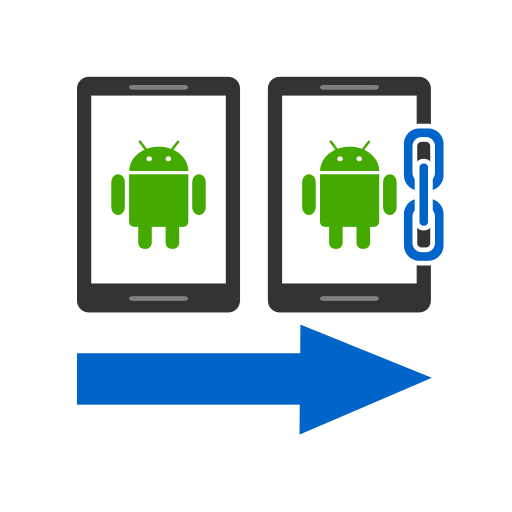Photos To Directories By Date
500M + oyuncunun güvendiği Android Oyun Platformu, BlueStacks ile PC'de oynayın.
Sayfa Değiştirilme tarihi: 29 Ağustos 2019
Play Photos To Directories By Date on PC
✔️ Organize photos and videos in DCIM into directories by date
✔️ Sorting by date or month, fast and easy
✔️ In Internal memory or SD Card
✔️ Large file previews with more details
With this programme you can organize your photos and videos with one click into a DCIM directory of internal storage or an SD card.
Your photos and videos will be sorted and organized into directories according to date with just one click .
The programme keeps your photos and videos well-organized in a DCIM directory, and is especially useful before back up because it does all the work with photos and videos for you.
Choose whether you want to sort by day or month and the data format in "Settings", click on the button and that's it! You can rename the created directories but to work the application properly it is necessary to keep the name format "date_yourtext". Maybe you were at a party that finished late and now you want all the photos in one directory No problem! The application even offers the possibility to organize photos and videos to a certain time on a previous day. With this app you can quickly organize your pictures and videos.
Photos To Directories By Date oyununu PC'de oyna. Başlamak çok kolay.
-
BlueStacks'i PC'nize İndirin ve Yükleyin
-
Play Store'a erişmek için Google girişi yapın ya da daha sonraya bırakın.
-
Sağ üst köşeye Photos To Directories By Date yazarak arayın.
-
Photos To Directories By Date uygulamasını arama sonuçlarından indirmek için tıklayın.
-
(iEğer Adım 2'yi atladıysanız) Photos To Directories By Date uygulamasını yüklemek için Google'a giriş yapın.
-
Oynatmaya başlatmak için ekrandaki Photos To Directories By Date ikonuna tıklayın.