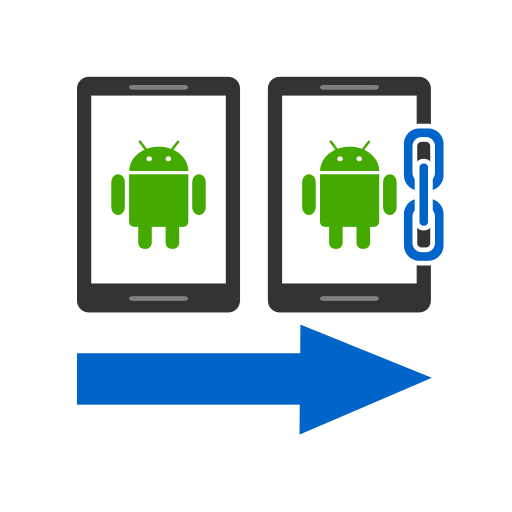Photos To Directories By Date
Chơi trên PC với BlueStacks - Nền tảng chơi game Android, được hơn 500 triệu game thủ tin tưởng.
Trang đã được sửa đổi vào: 29 tháng 8, 2019
Play Photos To Directories By Date on PC
✔️ Organize photos and videos in DCIM into directories by date
✔️ Sorting by date or month, fast and easy
✔️ In Internal memory or SD Card
✔️ Large file previews with more details
With this programme you can organize your photos and videos with one click into a DCIM directory of internal storage or an SD card.
Your photos and videos will be sorted and organized into directories according to date with just one click .
The programme keeps your photos and videos well-organized in a DCIM directory, and is especially useful before back up because it does all the work with photos and videos for you.
Choose whether you want to sort by day or month and the data format in "Settings", click on the button and that's it! You can rename the created directories but to work the application properly it is necessary to keep the name format "date_yourtext". Maybe you were at a party that finished late and now you want all the photos in one directory No problem! The application even offers the possibility to organize photos and videos to a certain time on a previous day. With this app you can quickly organize your pictures and videos.
Chơi Photos To Directories By Date trên PC. Rất dễ để bắt đầu
-
Tải và cài đặt BlueStacks trên máy của bạn
-
Hoàn tất đăng nhập vào Google để đến PlayStore, hoặc thực hiện sau
-
Tìm Photos To Directories By Date trên thanh tìm kiếm ở góc phải màn hình
-
Nhấn vào để cài đặt Photos To Directories By Date trong danh sách kết quả tìm kiếm
-
Hoàn tất đăng nhập Google (nếu bạn chưa làm bước 2) để cài đặt Photos To Directories By Date
-
Nhấn vào icon Photos To Directories By Date tại màn hình chính để bắt đầu chơi